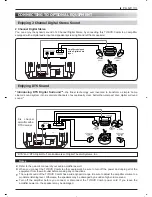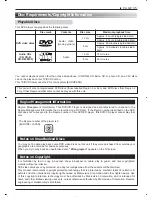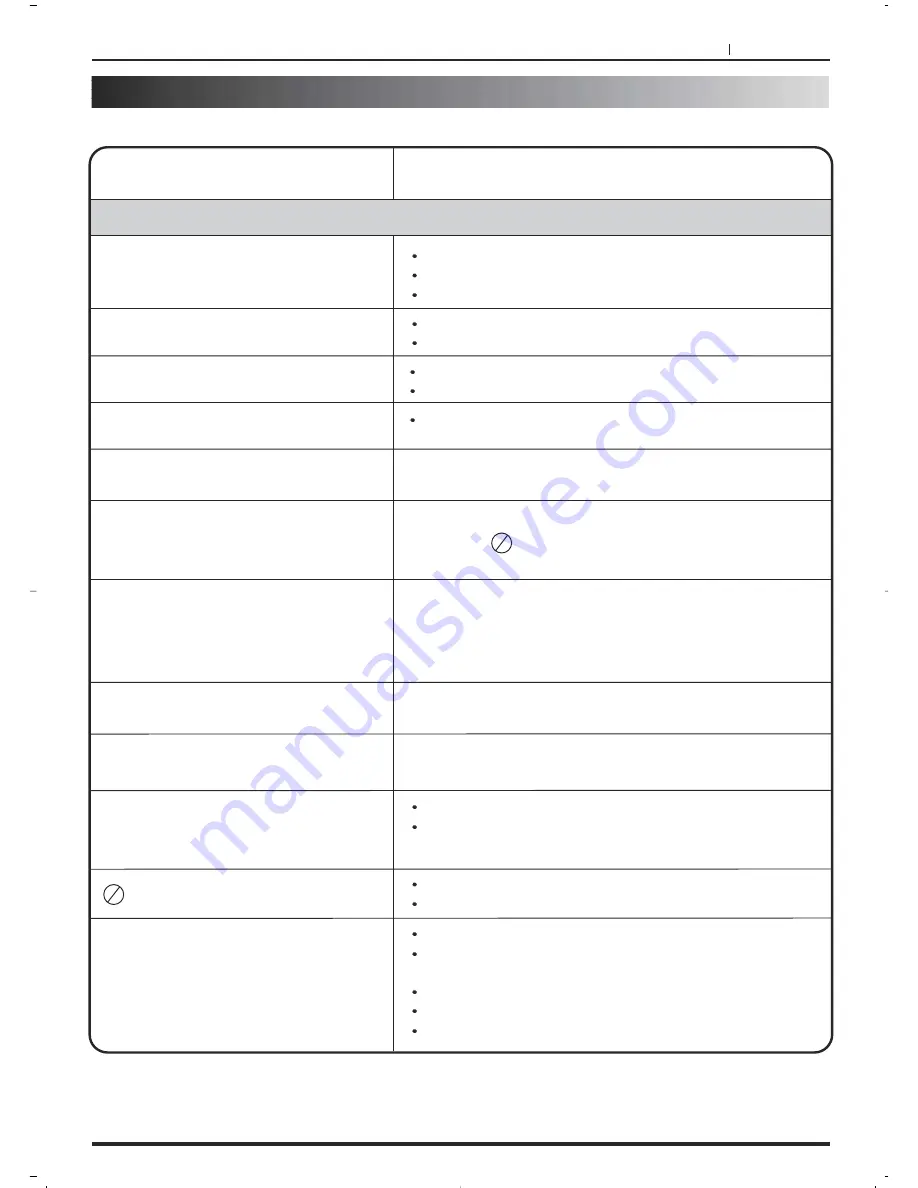
PAGE 37
TROUBLESHOOTING GUIDE
DVD
SYMPTOMS
Playback doesn’t start.
Disc inserted incorrectly - check label side is up.
The disc may be dirty. Clean the disc.
The unit cannot play CD-ROMs, etc.- see page 35.
POSSIBLE SOLUTIONS
No picture.
No sound.
Black & white picture when playing
NTSC DVD
Picture movement is not smooth
especially during panning shots
Search, slow-motion play, repeat play,
or program play, etc.
cannot be performed.
None of the controls work.
Playback does not start when the title
is selected.
‘ ‘ appears on the screen.
The remote control does not work.
No subtitle.
Change video standard to MULTI in the set-up
menu; see page 29.
Some discs or sections of discs do not allow certain
functions: ‘ ‘ is displayed.
Turn off the unit and unplug the AC power cord for
several minutes, then reconnect and try again.
Check the RATING LEVEL setup - see page 28.
Some discs have no subtitles.
Subtitles are cleared. Press SUBTITLE button to
select one.
The function is prohibited with the unit.
The function is prohibited with the disc.
Aim the remote control at the remote sensor.
Operate within approximately 5 metres or reduce the
light in the room.
Clear the path of the beam.
The batteries are weak. Replace the batteries.
Check the batteries are inserted correctly.
Check any external equipment is connected correctly.
TV/DVD selector is not set to DVD.
Check the unit is connected correctly.
Check the input selector of the amplifier is set properly.
Set video system to PAL - see page 29.
Angle change, parental level control,
language change, subtitle change and
sound track change do not seem to
work.
Disc may not support these functions. Check the
sleeve of the disc for supported features. Look in the
on-disc menus.