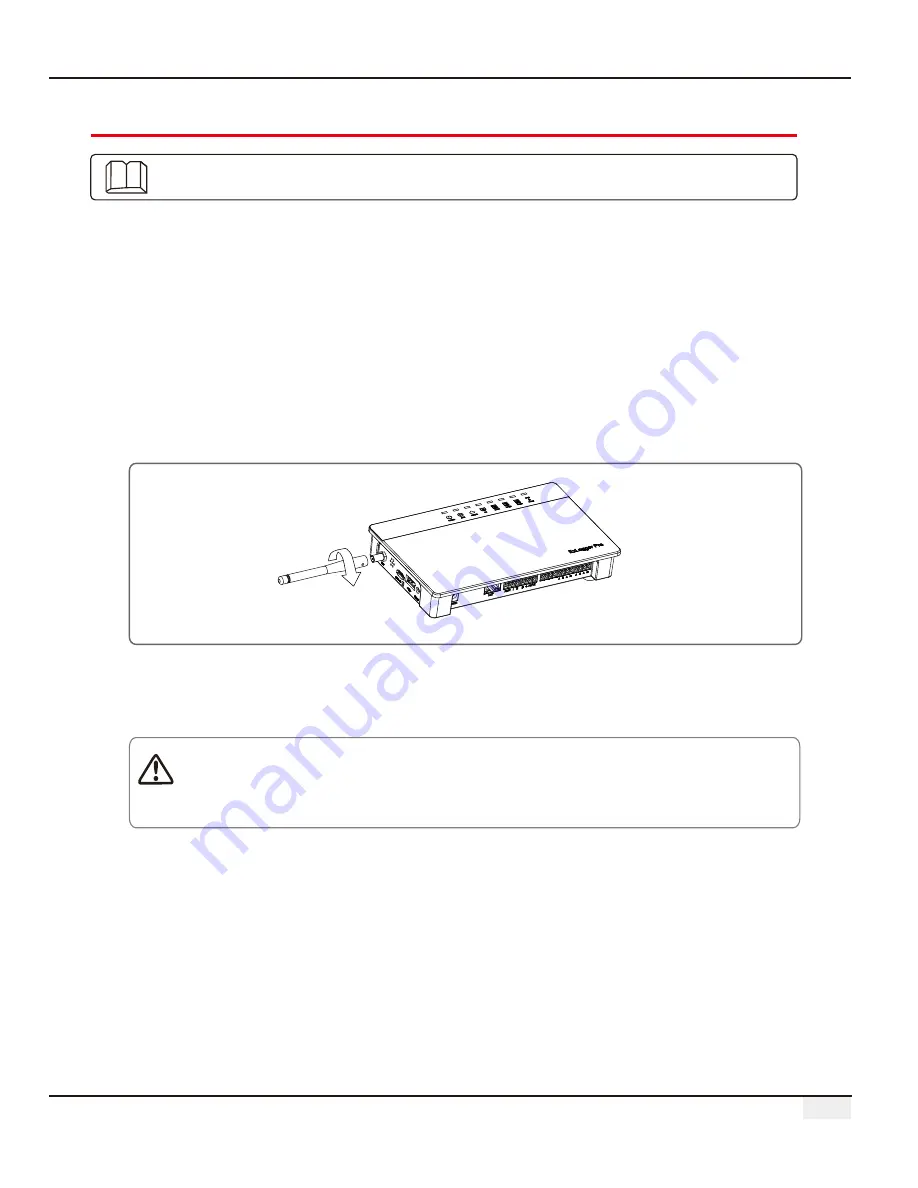
08
3.2 Equipment Installation
3.2.2 Install EzLogger Pro
There are three installation methods for EzLogger Pro, namely, table surface mounting, wall
mounting and rail mounting.
The following points shall be considered when you select the installation location:
1. The ingress protection rating of EzLogger Pro is IP20, so it has no waterproof performance and is
for indoor use only.
2. The installation method and location shall be suitable for the weight and size of EzLogger Pro.
3. The installation location shall be well-ventilated away from direct sunlight, and ensure the
ambient temperature is within the range of -20℃ ~ 60℃.
3.2 Equipment Installation
3.2.1 Choose the installation location
Introduction the installation process of EzLogger Pro.
Please select the table surface mounting method for EzLogger Pro so as not avoid damage
to EzLogger Pro due to falling. Do not put EzLogger Pro in a location where it touches
cables easily so as to avoid signal interruption due to cable touching.
Installation method 2: Wall mounting
Steps:
1. Drill two circular holes in the wall. The distance between the two circular holes is
70mm, the hole diameter is 8mm, and the screw head protrudes 4mm.
2. Hang the wall mounting holes on the back of EzLogger Pro onto the screws.
Installation method
1
:
T
mounting
able surface
Install
the
EzLogger
Pro (
.
antenna to
Wi-Fi
/
GPRS model only)











































