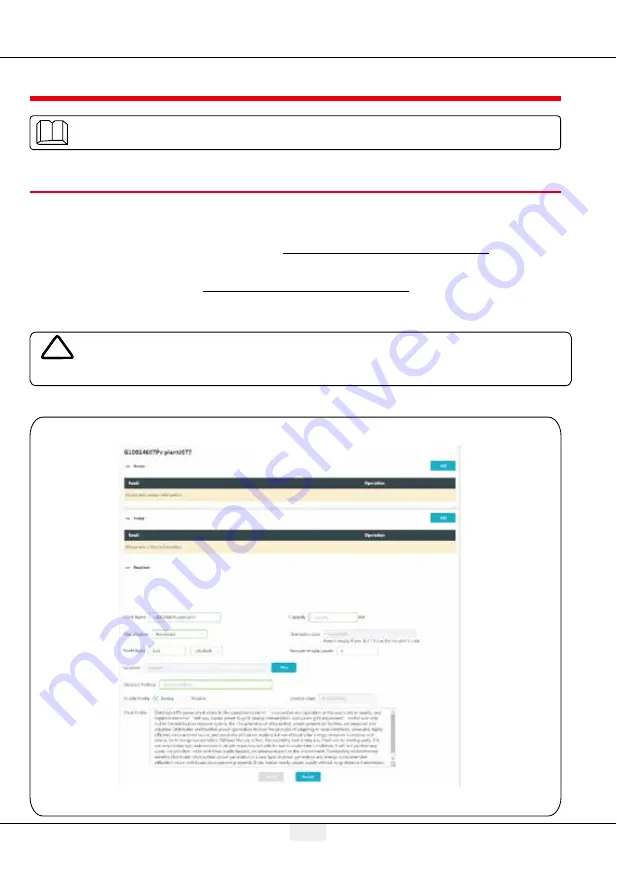
28
Chapter VI : Website Monitoring
Figure 6.1-1
Create a PV Plant
Chapter VI : Website Monitoring
Introduce the registration, setting and monitoring methods for website monitoring.
The data acquisition terminal operates data via RS485 inverter acquisition. The data is uploaded to the
server via Ethernet, and the user can log onto the monitoring platform to browse data and operating state
information, and the monitoring platform website is https://www.semsportal.com/Home/Login. The following
describes how to register and add power station information when the user logs on for the first time.
Step 1: Open the browser, then visit https://www.semsportal.com/Home/Login, and you can enter GOODWE
monitoring platform homepage. Click
Languange-English
to select language. Then log in using the
account of the administrator or installer.
Step 2: Create a PV plant,Select
Management > Plants
. Click
Create
.
6.1 Register A New User and Add A Power Station
Log in use adiminstrator's account or installer's account created by upper level organization, like
by dealers. Refer to
SEMS Portal User Manual
if you want to creat an organization or an account.





































