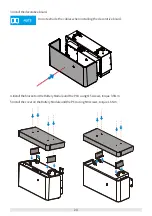20
06 Battery System Operation
1. Remove the decorative board of the PCU.
2. Connect the
Circuit-Breaker.
3. Install the decorative board of the PCU.
6.2 Power ON
6.3 Indicator Status
Operation Indicator
Operation Indicator
Status Indicator
Description
Standby:Green light
blinking for 1s
Working:Green light
blinking for 10s
SOC<5%
5%≤SOC<25%
25%≤SOC<50%
50%≤SOC<75%
75%≤SOC<95%
SOC≥95%
Normal
Status Indicator
No.
Items
1
The equipment is installed firmly in a place where is convenient for operation and
maintenance. The installation place is clean and well ventilated.
2
The ground cable, power cable, communication cable and
terminal resistance
are
connected correctly and securely.
3
The cable ties meet the cabling requirements and are reasonably distributed. No cables or ties
are broken.
4
Unused ports are sealed.
6.1 Check Before Power ON
Check the following items before power on. Otherwise, the Battery System may be damaged.