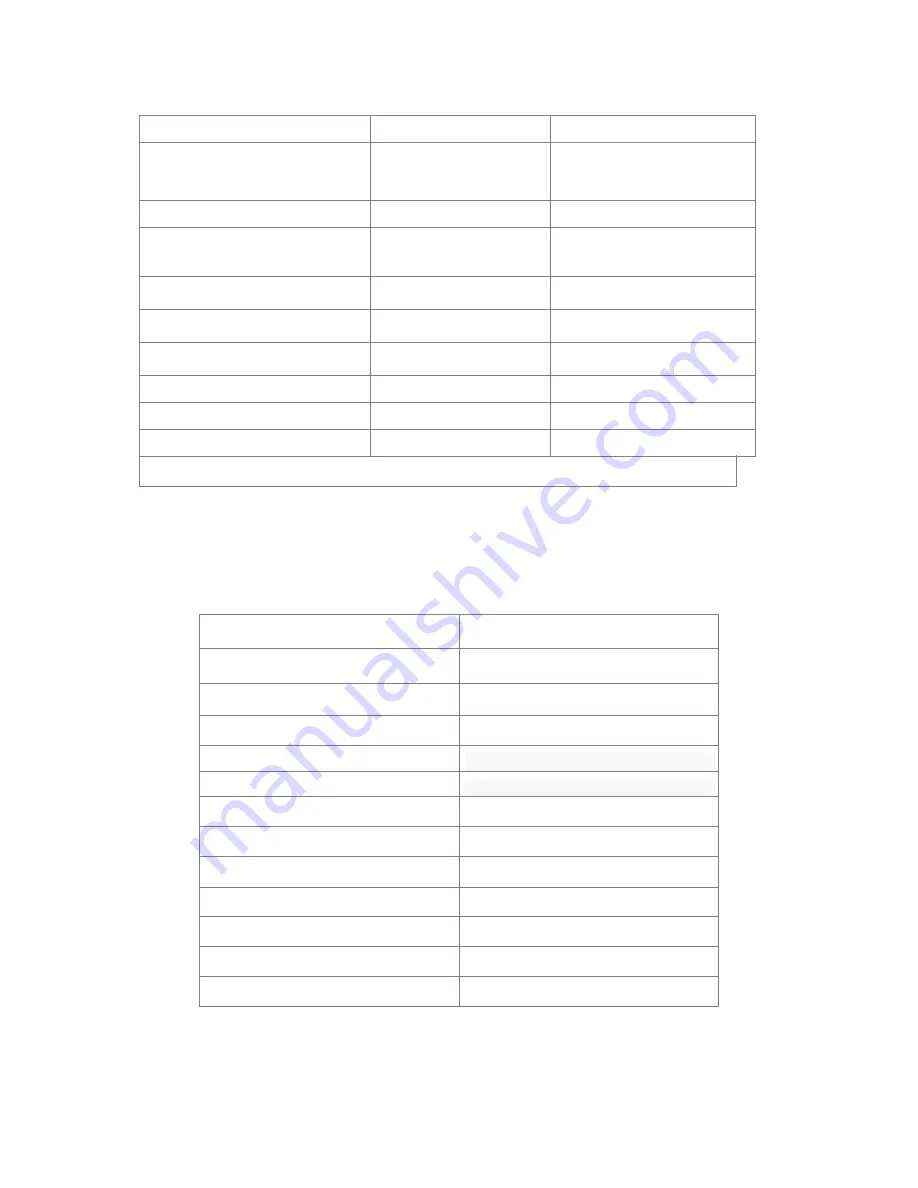
1.3 Product Accessories
⼆二
. Specification
2.1 Specification
三.
Assembling Guide
3.1 SIM Card
Inserting
Insertion
First, you should unpack and take the shell apart. Second, you should insert the sim card correctly
after confirming the power-off state of the device. Third, you should turn on the battery
Name
Quantity
Unit
B E I D O U / G P S O r i e n t a t i o n
Mainframe
GPS/GPRS/GSM Main
Body
1
Pcs
Functions Power Connecting Wire
1
Pcs
O B D P o w e r C o n n e c t i n g
Wire
(
Optional
)
1
Pcs
SOS Alarm Key
(
Optional
)
1
Pcs
Locker Relay
(
Optional
)
1
Pcs
MIC Wire
(
Optional
)
1
Pcs
User Manual
1
Pcs
Warranty Card
1
Pcs
Certification
1
pcs
Size
90(L) x 45(W) x 13.8(H) mm
Weight
85g
Working Voltage
DC 9V~36V
Spare Battery
180mAH
Working Temperature
-25℃-60℃
Working Humidity
5% - 95%
GSM
850/900/1800/1900 MHz
GPRS
Class 12
GPS Channel
20
GPS Orientation Accuracy
2.5~10 meter
Meter
Cold Starting-up
<38s
Hot Starting-up
<15s
GSM / GPS Antenna
Inner Antenna
Internal Antenna
第
!
页
/
共
!
页
5
13































