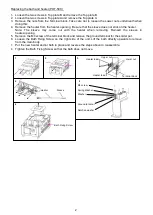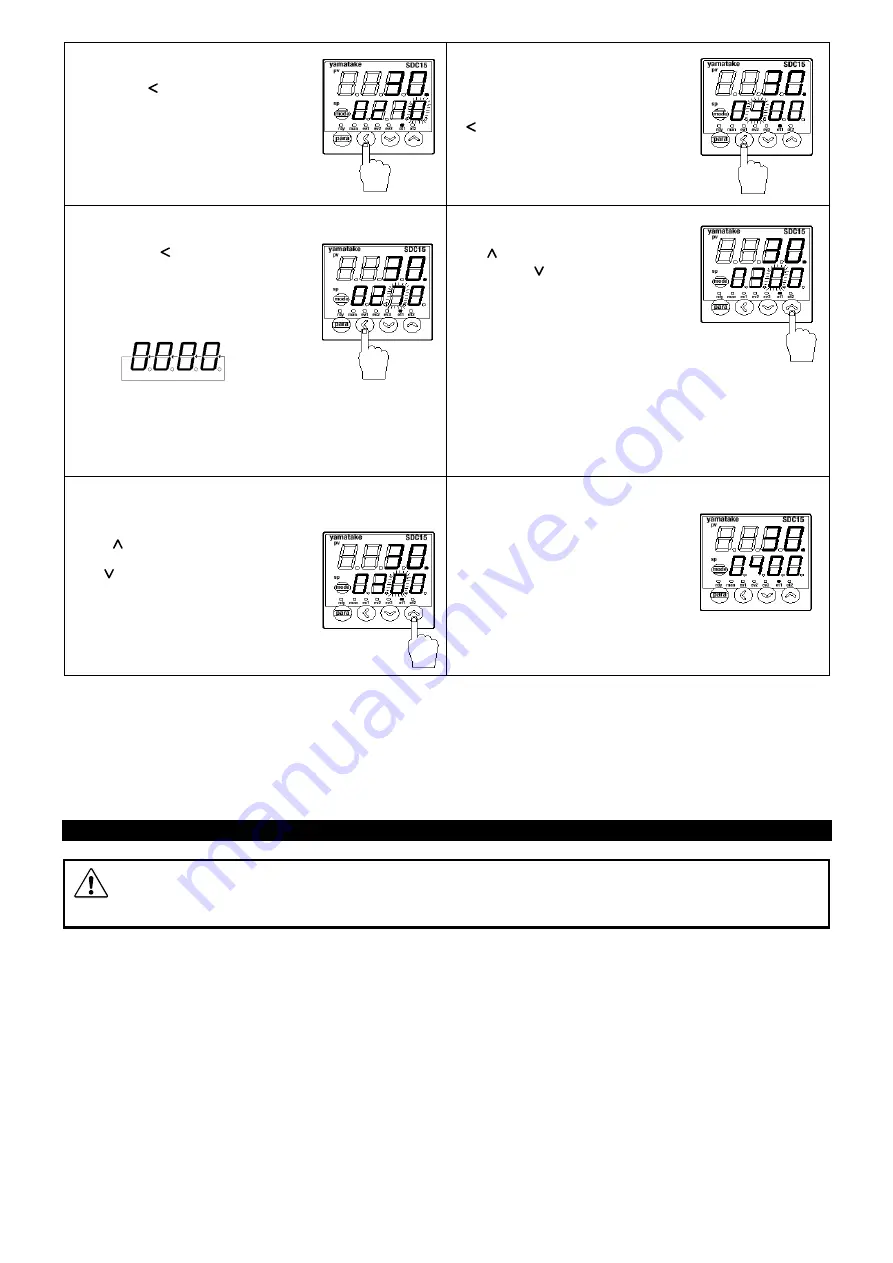
4
1. Enter the setting mode
Press the key to enter the SP
setting mode.
The lowest digit in the SV
display flashes.
4.Setting the 100 digit.
Move the flashing digit to
the 100 digit by pressing
key.
2. Setting the 10 digit
Press the key until the 10
digit flashes.
The selected digit flashes in the
order shown in the illustration
below.
5.Increase /decrease of the value
The key is used to increase
and the key is used to
decrease the value.
3. Increase /decrease of the
value
The key is used to increase
and
the key is used to decrease
the value.
6.Registering the set value
After finishing the settings
please wait for 2 seconds
without pressing any buttons.
When the display stops flashing
the set value is confirmed and
the operation display is shown.
Note 1 : When nothing is input for over 2 seconds during the setting, the flashing value will be confirmed automatically and
operation display will be shown.
Note 2 : It is not possible to set the values to more than the maximum temperature of 530 °C /986 °F.
Note 3 : After setting is completed, close the protective cover. This will help minimize damage and keep the control panel clean.
Note 4 : The unit operates at the old temperature while setting the new temperature.
5. Maintenance
⚫
Keep the level of molten solder approximately 5mm below the rim of the solder bath.
⚫
When using the solder pot for long periods, oxidized dross may collect around the walls of the solder
bath. This can cause poor heat transmission from the heater, overheating and insufficient heating of the
solder. Scrape the walls of the solder bath periodically with the spatula included with the unit to remove
oxidized dross.
WARNING
To prevent fire, burns, and possible serious injury, wear glasses, gloves and a mask before doing
maintenance.