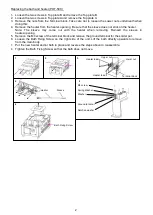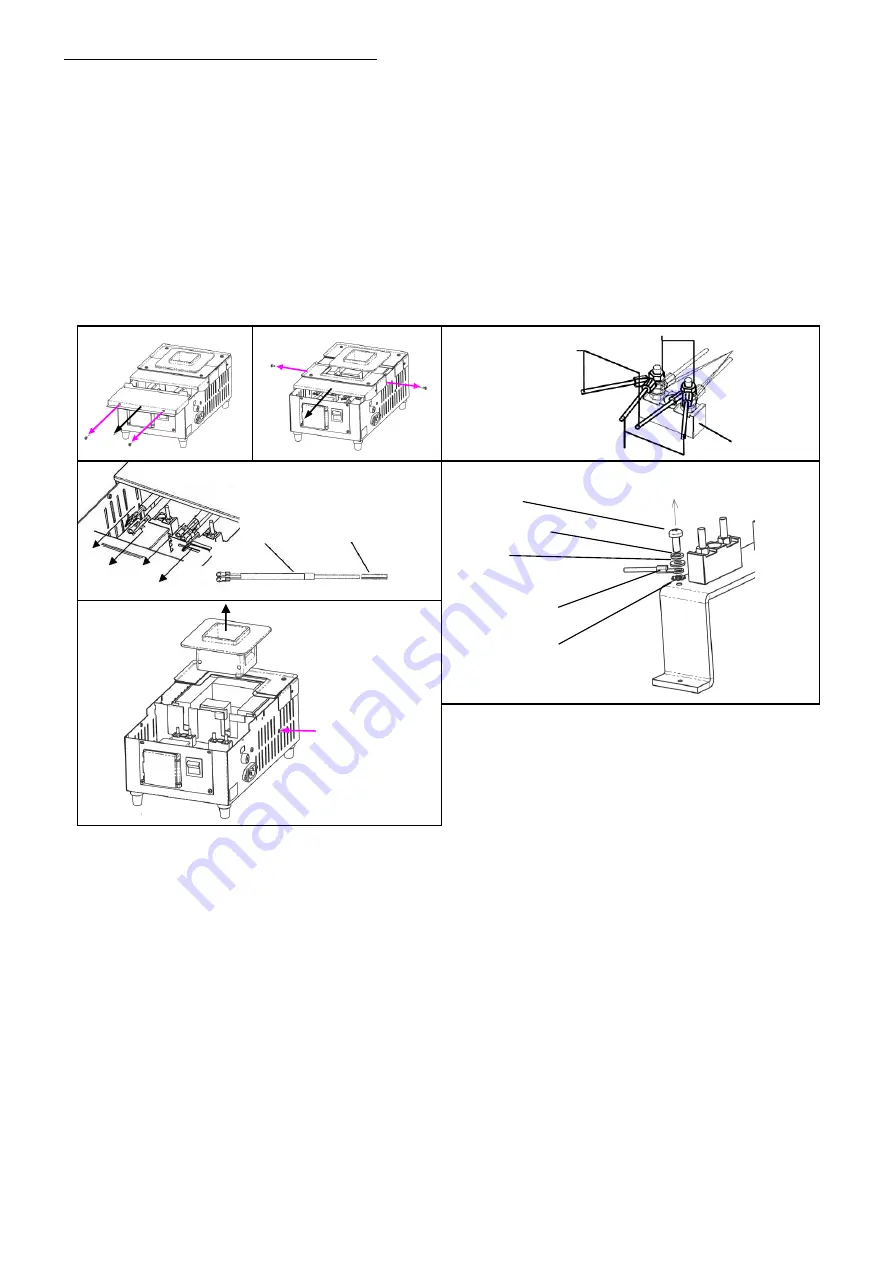
2
Replacing the bath and heater.(POT-50C)
1. Loosen the two screws in Top plate B and remove the Top plate B.
2. Loosen the two screws in Top plate A and remove the Top plate A.
3. Remove the nuts from the Terminal block. Take care not to loosen the Lower nuts underneath when
doing this.
4. Remove the heater from the heater-opening. Be sure that the sleeve does not stick on the heater.
Note: The sleeve may come out with the heater when removing. Reinsert the sleeve in
heater-opening.
5. Remove the M4 screw of the terminal block and remove the ground terminal for the solder pot.
6. Loosen the Bath Fixing Screw on the right side of the unit. Lift the bath directly upwards to remove
from the main body.
7.
Put the new heater and/or bath in place and reverse the steps above to reassemble.
8.
Tighten the Bath Fixing Screw so that the bath does not move.
Heater lead
Heater lead
Upper nut
Lower nut
Terminal block
te
Heater
Sleeve
M4 screw
Ground terminal
Washer
1
2
3
4
5
6
Bath Fixing Screw
Notched washer
Spring Washer