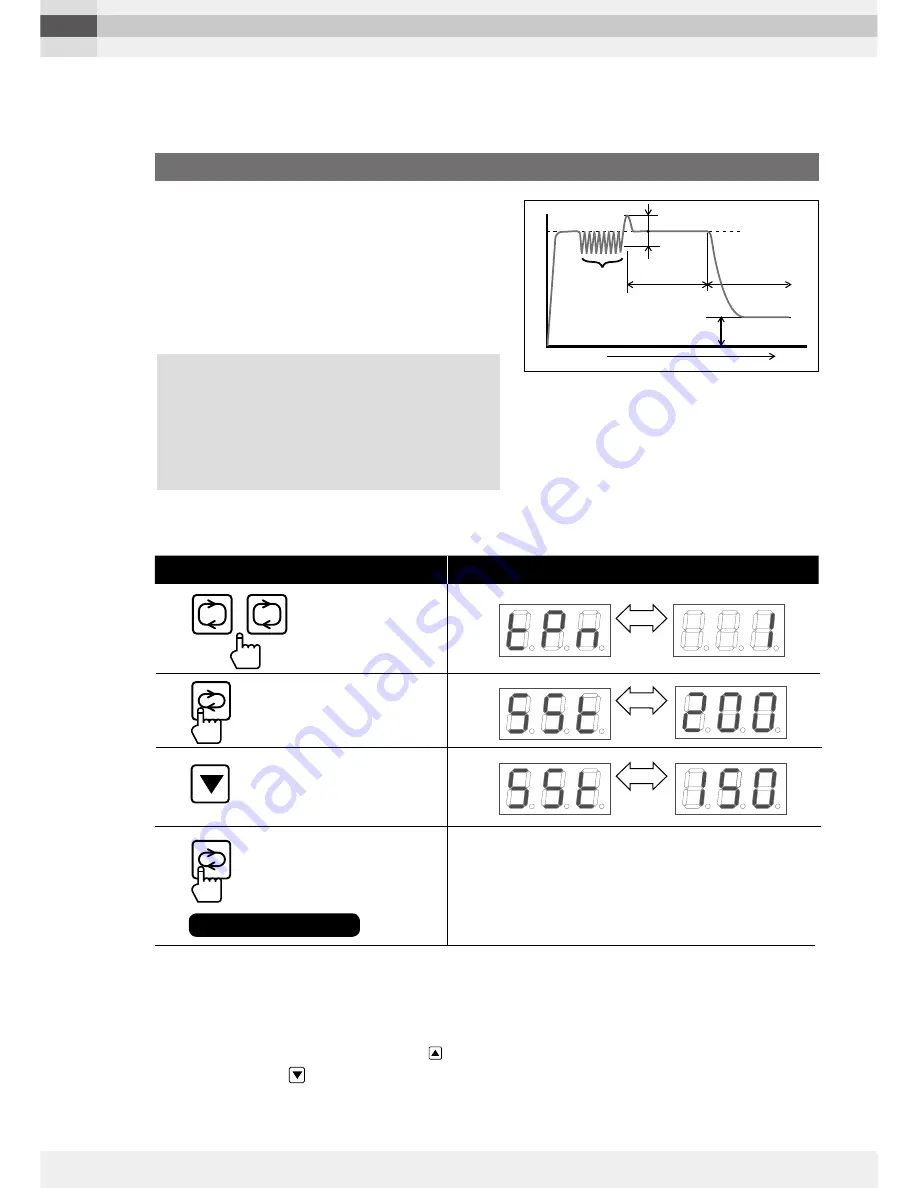
TAIYO ELECTRIC IND.CO.,LTD.
16
TAIYO ELECTRIC IND.CO.,LTD.
The sleep start timer (
CT) function automati-
cally lowers the temperature of the tip after a
preset period of inactivity. This function lowers
the tip temperature and it will be in standby
condition. It helps reduce overheating and
oxidation of the tip. The sleep function can be
used with the
4-6 shut down function.
4-5 Sleep Function
(Each soldering unit can be set separately)
CT
Soldering tip temperature
SST
Set temperature
Sleep start
DIF
Operation
DIF
(Sensitivity)
Power ON
Time
(Sleep start time)
(Sleep setting temp.)
2
Setting the Sleep
Temperature (
SST
)
Unit
: °C
While setting the sleep function, the sleep lamp will flash. The flashing will get faster 30 sec-
onds before going into sleep mode. When the soldering station has entered Sleep mode,
the sleep lamp will change from flashing to continuously lit, and the display will alternate
between “
SLP” and the temperature. To use sleep function manually during operation: for
soldering unit [
1] press down the [UP] key for over 1 second and for soldering unit [2] press
down the [
DOWN]
key for over 1 second. (Active Sleep Function )
Key Operation
TEMP Display
3
Press the [
DOWN
]
key to set to
150
.
Press the [
SET
.] key
to select [
SST
].
1
4
Press down the [
SET
.] key of
soldering unit you changed for
over 3 seconds.
Press down the [
SET
.]
key of soldering unit
you desire for over 3
seconds.
2
1
or
Example
: Changing the sleep temperature
from
200
°C (
392
°F) to
150
°C (
302
°F).
Displays
alternately
Displays
alternately
Displays
alternately
Setting completed
Note
: Sleep mode cannot be exited by touching
the wet sponge if the sleep temperature (
SST
) is
set below 100 °C because there will be very little
temperature fluctuation.
How to release the sleep mode
Sleep mode can be exited by touching
the tip onto the wet sponge to cause
temperature fluctuation. Also it can be
exited by pressing any key on the control
panel.
Returns to the set
temperature display.






































