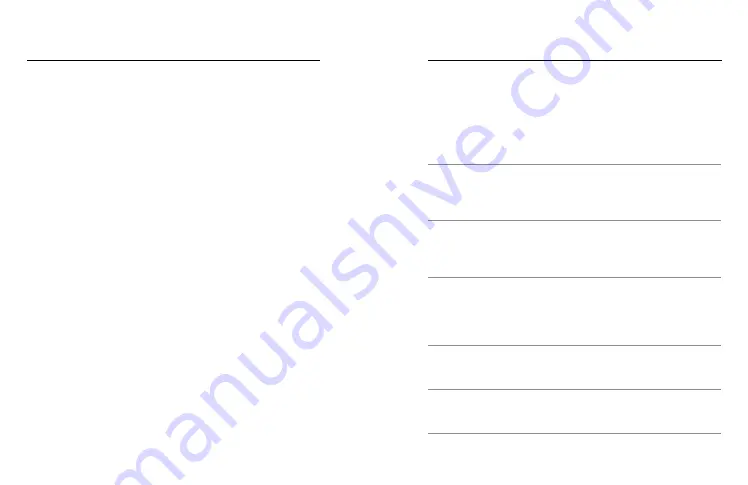
66
67
Navigating With the Camera Buttons
3. Press the Status/Pair button repeatedly to see your preferences
settings options.
4. Press the Shutter button to lock in the setting that you want.
5. Press the Shutter button to pass through the remaining options and
exit to the capture screen setting.
Tech Specs
VIDEO RESOLUTION (RES)
Video resolution refers to the number of horizontal lines used in each
frame of video. A 1080p video is made up of 1080 horizontal lines.
A 5.3K video is made up of 5312 horizontal lines. Since more lines equals
greater resolution, 5.3K will deliver a more detailed picture than 1080p.
Video Resolution
Description
5.3K 16:9
Ultra high-resolution video that captures
breathtaking ultra HD video in the wide 16:9
aspect ratio. Can be used to grab 15.8MP stills
from your video.
5.3K 4:3
Ultra high-resolution video that captures more
of the scene with the taller 4:3 aspect ratio.
Great for point-of-view footage and grabbing
21MP stills from your video.
5.3K 8:7
Ultra high-resolution video that captures the
tallest and widest field of view ever on a HERO
camera. Great for zooming in while keeping the
rich textures and sharpness of your footage
and grabbing 24.7MP stills from your video.
4K 4:3
Ultra HD video with tall 4:3 aspect ratio
captures more of the scene than 16:9 shots.
Can be used to grab 12MP stills from your video.
4K 16:9
Ultra HD video with 16:9 aspect ratio. Great for
tripod and fixed-position shots. Can be used
to grab 8MP stills from your video.














































