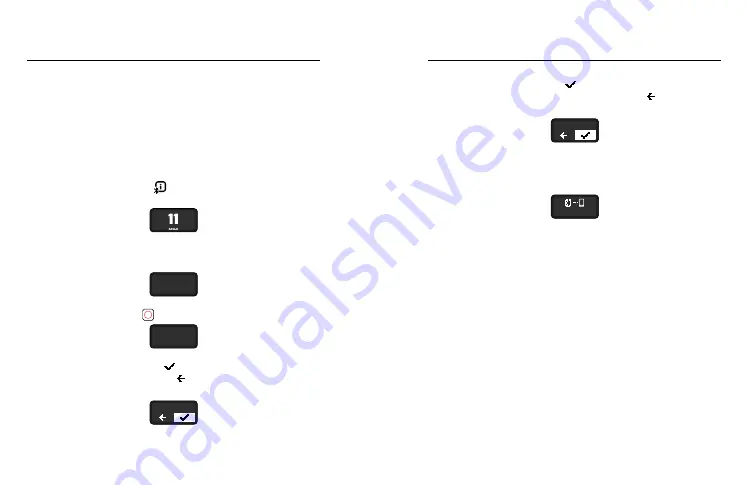
12
13
Connecting to the GoPro Quik App
The GoPro Quik app is the easiest way to adjust your camera's modes,
settings, and preferences. The app also lets you preview your shot,
frame it perfectly, and see all of the footage stored on your camera's SD
card, and can automatically transform your footage into awesome video
stories synced with effects and music.
FIRST-TIME APP P CAMERA SETUP
1. Download the GoPro Quik app from the Apple
©
App Store
©
or
Google Play
™
.
2. Press the Status/Pair button on your camera to turn it on.
After the HERO11 Black Mini screen, you'll choose your language.
3. Press the Status/Pair button repeatedly until you find your
preferred language.
ENGLISH
LANGUAGE
4. Press the Shutter button to select your language.
ENGLISH
LANGUAGE
5. Press the Shutter button (with highlighted) to confirm. Press the
Status/Pair button to cycle to the
and press the Shutter button
to go back.
ENGLISH?
Connecting to the GoPro Quik App
6. Press the Shutter button (with highlighted) to accept the terms
of use. Press the Status/Pair button to cycle to the and press the
Shutter button to go back.
BY USING THIS GOPRO, I AGREE TO THE TERMS OF USE AVAILABLE AT GOPRO.COM/LEGAL.
7. Start the GoPro Quik app on your phone and follow the Quik app’s
on-screen instructions to connect your camera and complete your
setup.
1. INSTALL THE GOPRO QUIK APP ON YOUR PHONE TO FINISH SETUP. 2. LEAVE YOUR CAMERA ON AND FOLLOW THE APP INSTRUCTIONS.
Heads Up for iOS
®
:
When prompted, be sure to allow notifications
from the GoPro Quik app so you know when your video is ready.
To learn more, see








































