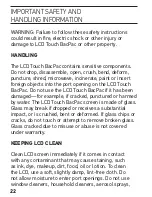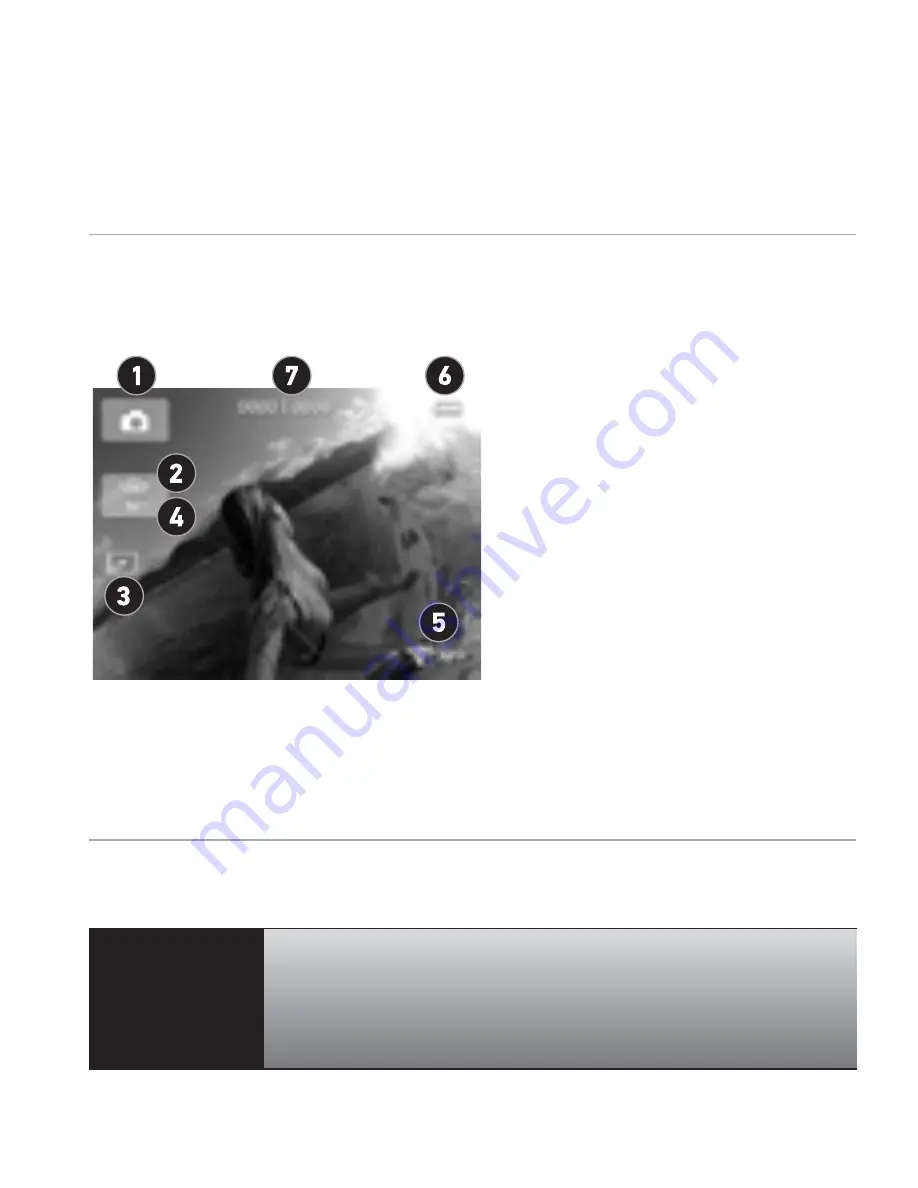
CAPTURING PHOTO/BURST/TImE LAPSE/
CONTINUOUS PHOTO*
When capturing a
Photo, the following icons appear on
the LCD Touch BacPac screen:
1. Camera Mode
2. Resolution/FOV
3. Advanced Settings
Modes
4. Interval Setting (
Time
Lapse, Photo Burst)
5. Wi-Fi Mode
6. Battery Level
7. Status Bar: Displays
number of photos
taken and number of
photos that can be
taken before SD card
is full
*Continuous Photo is available only on the HERO3: Black
Edition camera.
PRO
TIP:
While in
video or Photo capture mode
you can double tap the touch screen to
view the last video or photo captured.
11