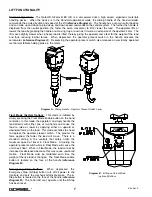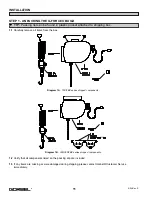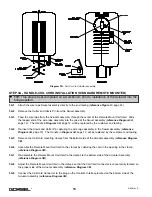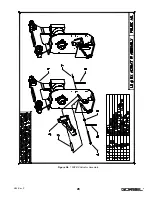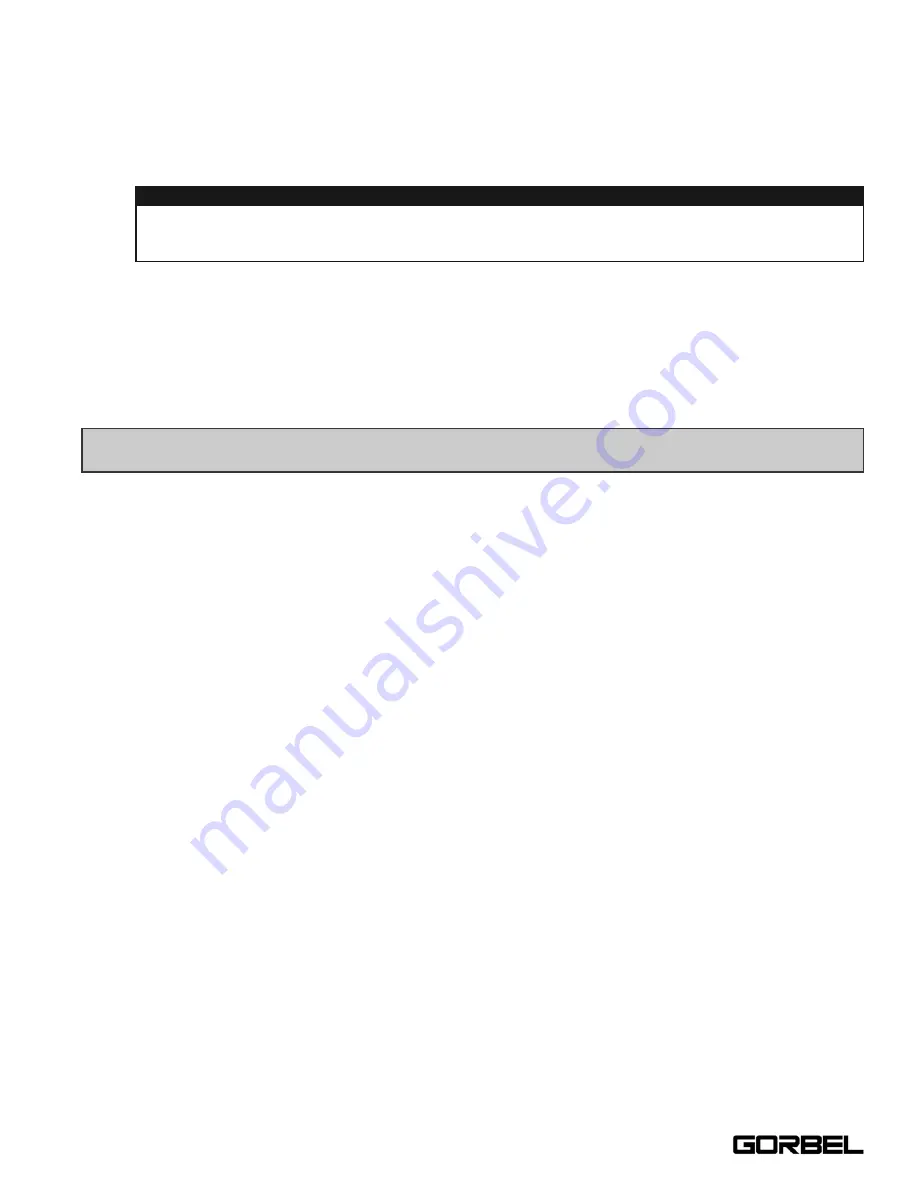
3A.10
Assure that the coils of the Remote Mount Coil Cord are centered around the wire rope when properly
installed. When the proper alignment of the Remote Mount Coil Cord has been achieved, finish clamping
the hardware to fix the Remote Mount Coil Cord in place (
reference Diagram 3B
, page 13).
3A.11
Attach the Standard Remote Mount Handle to the Tooling, being sure to mount at both the top and bottom of
the Remote Mount Handle assembly (
reference Figure I3
, page 67). Assure that the mounting
arrangement does not effect the operating function of the Handle.
3A.12
Connect the Remote Mount Coil Cord Extension cable from the Remote Mount Handle to the Remote Mount
Coil Cord. Securely clamp the Remote Mount Coil Cord Extension cable to the tooling as needed
(
reference Figure I3
, page 67).
Continue to Step 4 on page 15.
STEP 3B - HANDLE-COIL CORD INSTALLATION (FLOAT MODE REMOTE MOUNTED)
3B.1
Attach the Load Cell - Swivel assembly directly to the end tooling (
reference Figure I4
, page 68).
3B.2
Remove the Cotter and Clevis Pin from the Swivel assembly.
3B.3
Feed the wire rope from the Actuator assembly through the center of the Remote Mount Coil Cord. Slide
the looped end of the wire rope assembly into the yoke of the Swivel assembly (
reference Diagram 3A
,
page 12). The Handle in
Diagram 3A
, page 12, will be replaced by the customer end tooling.
3B.4
Re-insert the Clevis and Cotter Pin capturing the wire rope assembly in the Swivel assembly (
reference
Diagram 3A
, page 12). The Handle in
Diagram 3A
, page 12, will be replaced by the customer end tooling.
3B.5
Remove the Coil Cord mounting clamps from the bottom side of the Actuator assembly (
reference Diagram
3B
, page 13).
3B.6
Assemble the Remote Mount Coil Cord to the clamps by capturing the cord in the opening in the clamp
(
reference Diagram 3B
, page 13).
3B.7
Re-assemble the Remote Mount Coil Cord mounting clamps to the bottom side of the Actuator assembly
(
reference Diagram 3B
, page 13).
3B.8
Adjust the Remote Mount Coil Cord in the clamps so that the Coil Cord Connector is conveniently located on
the proper side of the Actuator assembly (
reference Diagram 3B
, page 13).
3B.9
Connect the Coil Cord Connector to the plug on the Control’s Interface located on the bottom side of the
Actuator assembly (
reference Diagram 3B
, page 13).
3B.10
Assure that the coils of the Remote Mount Coil Cord are centered around the wire rope when properly
installed. When the proper alignment of the Remote Mount Coil Cord has been achieved, finish clamping
the hardware to fix the Remote Mount Coil Cord in place (
reference Diagram 3B
, page 13).
3B.11
Attach the Standard Remote Mount Handle to the Tooling, being sure to mount at both the top and bottom of
the Remote Mount Handle assembly (
reference Figure I4
, page 68). Assure that the mounting
arrangement does not affect the operating function of the Handle.
WARNING
Remote Mount G-Force® BX Handles must be mounted at both the top and bottom of the Handle
assembly. Failure to mount the Remote Mounted Handle at top and bottom can result in undesirable
performance and/or premature component failure.
TIP:
This step is best completed on a workbench, prior to installation of the Actuator into the
bridge system.
14
4/04-Rev. S
®
Summary of Contents for 150 BX G-Force
Page 26: ...Figure A3 bottom Figure A4 top 150 BX Actuator Assembly 25 4 04 Rev S ...
Page 27: ...Figure A5 150 BX Actuator Assembly 26 4 04 Rev S ...
Page 28: ...Figure A6 150 BX Actuator Assembly 27 4 04 Rev S ...
Page 29: ...Figure A7 bottom Figure A8 top 150 BX Actuator Assembly 28 4 04 Rev S ...
Page 30: ...Figure A9 bottom Figure A10 top 150 BX Actuator Assembly 29 4 04 Rev S ...
Page 31: ...Figure A11 bottom Figure A12 top 150 BX Actuator Assembly 30 4 04 Rev S ...
Page 32: ...Figure A13 150 BX Actuator Assembly 31 4 04 Rev S ...
Page 33: ...Figure A14 150 BX Actuator Assembly 32 4 04 Rev S ...
Page 35: ...Figure B3 bottom Figure B4 top 300 380 BX Actuator Assembly 34 4 04 Rev S ...
Page 36: ...Figure B5 300 380 BX Actuator Assembly 35 4 04 Rev S ...
Page 37: ...Figure B6 300 380 BX Actuator Assembly 36 4 04 Rev S ...
Page 38: ...Figure B7 bottom Figure B8 top 300 380 BX Actuator Assembly 37 4 04 Rev S ...
Page 39: ...Figure B9 bottom Figure B10 top 300 380 BX Actuator Assembly 38 4 04 Rev S ...
Page 40: ...Figure B11 bottom Figure B12 top 300 380 BX Actuator Assembly 39 4 04 Rev S ...
Page 41: ...40 Figure B13 300 380 BX Actuator Assembly 4 04 Rev S ...
Page 42: ...Figure B14 300 380 BX Actuator Assembly 41 4 04 Rev S ...
Page 44: ...Figure C3 Standard Handle Assembly 43 4 04 Rev S ...
Page 45: ...Figure C4 Standard Handle Assembly 44 4 04 Rev S ...
Page 46: ...Figure C5 bottom Figure C6 top Standard Handle Assembly 45 4 04 Rev S ...
Page 47: ...Figure C7 bottom Figure C8 top Standard Handle Assembly 46 4 04 Rev S ...
Page 48: ...Figure C9 bottom Figure C10 top Standard Handle Assembly 47 4 04 Rev S ...
Page 49: ...Figure C11 bottom Figure C12 top Standard Handle Assembly 48 4 04 Rev S ...
Page 50: ...Figure C13 Standard Handle Assembly 49 4 04 Rev S ...
Page 52: ...Figure D3 bottom Figure D4 top Float Mode Handle Assembly 51 4 04 Rev S ...
Page 53: ...Figure D5 bottom Figure D6 top Float Mode Handle Assembly 52 4 04 Rev S ...
Page 54: ...Figure D7 bottom Figure D8 top Float Mode Handle Assembly 53 4 04 Rev S ...
Page 55: ...Figure D9 bottom Figure D10 top Float Mode Handle Assembly 54 4 04 Rev S ...
Page 56: ...Figure D11 Float Mode Handle Assembly 55 4 04 Rev S ...
Page 58: ...Figure E2 Air Coil Cord Assembly Standard Float Mode 57 4 04 Rev S ...
Page 59: ...Figure E3 Remote Mount Coil Cord Standard Float Mode 58 4 04 Rev S ...
Page 60: ...Figure E4 Air Remote Mount Coil Cord Standard Float Mode 59 4 04 Rev S ...
Page 61: ...APPENDIX F CONTROLS SCHEMATIC DRAWINGS Figure F1 Remote Load Cell Assembly 60 4 04 Rev S ...
Page 62: ...Figure F2 BX Controls Schematic 61 4 04 Rev S ...
Page 64: ...Figure G2 BX G Force 300 380 Overall Dimensions 63 4 04 Rev S ...
Page 67: ...Figure I2 300 380 Standard Inline Component Layout 66 4 04 Rev S ...
Page 68: ...Figure I3 Standard Remote Mount Component Layout 67 4 04 Rev S ...