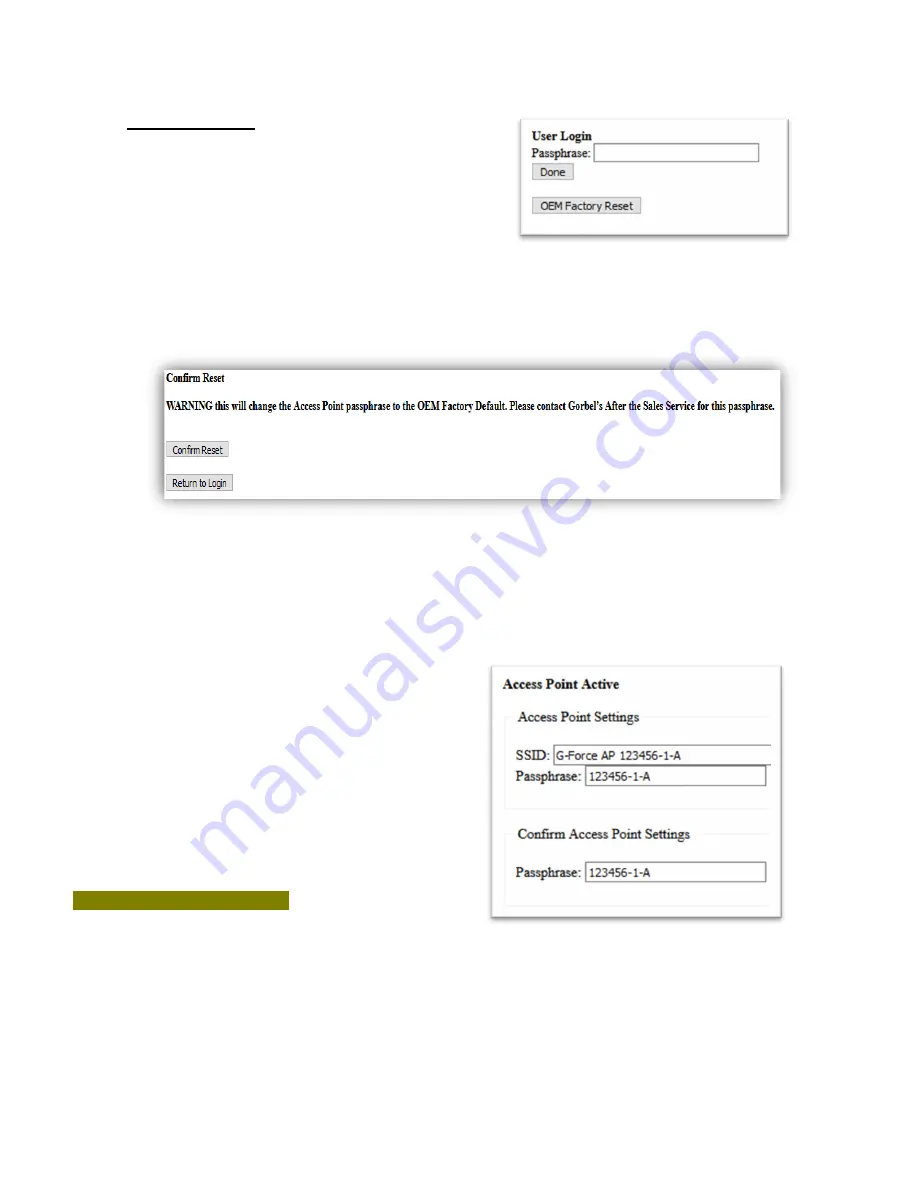
Subnet Mask:
255.255.255.0
Login to the AP:
Open a web browser and connect to
192.168.105.1
and login using the
‘
Order
Number’
in the
Passphrase
field.
NOTE:
If the Passphrase is forgotten or does not work (“
Order Number
”, “
mypassword
”
or any other
custom password set by the end user).
Click on
OEM Factory Reset
(Ref Fig 2). A confirmation page will now appear.
Figure 3 User Reset Page
Click on
Confirm Reset
(Ref Fig 3).
A message “
Resetting Device. The login screen will automatically reload when finished
” will
appear and wait for the Login page will reappear.
The passphrase would have been reset to “
GorbelCranes
”.
Change the SSID (AP Name) or Password
Instructions:
Default Settings
AP SSID: G-Force AP
Order Number
AP Password: Order Number
The password must be:
Minimum of 8 characters in length
Allowed SSID characters: !$%&_-
Allowed Password characters: !$%&_-
Figure 2: Login
Screen
Figure 4: SSID & Passphrase setup
82










































