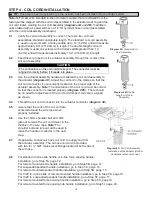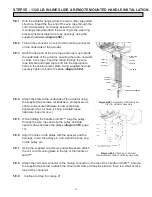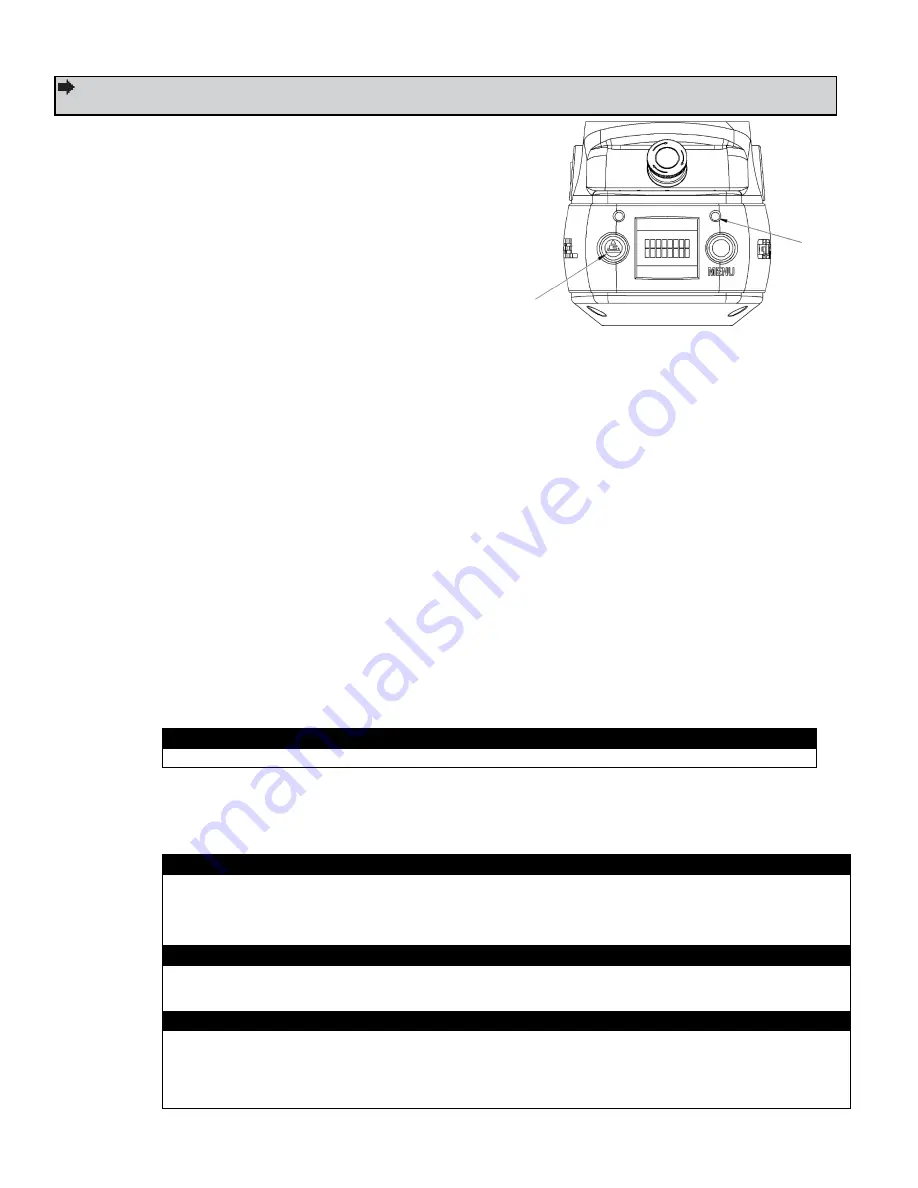
STEP 8 - FLOAT MODE
8.1
Float Mode may be activated by simply pressing the
G-Force® logo button on the left-hand side of the
handle (
diagram 8A
). Below is a simple exercise to
practice if you are not familiar with the Float feature.
(This exercise assumes an in-line slide handle is being
used).
A) Grasp the handle grip and lift an
object weighing at least 20 lbs.
(9 kg) to a comfortable height in
front of you.
B) Let go of the handle grip.
G-FORCE LOGO BUTTON
(FLOAT MODE) (OPTION)
Diagram 8A.
Float Mode Button - Slide Handle.
C) Press the G-Force® logo button on the handle.
Note:
Do not hold onto the load. Applying
an upward or downward force on the handle or load while initiating Float Mode will give the
unit a false reading and cause excessive drift.
D) After Float Mode is initialized, the LED light will turn blue and the handle with payload
should not be moving. The OLED will display RUN MODE FLOAT.
E) Now grasp the load.
F) To move the load down, put vertical pressure on the load downward, towards the floor. To
move the load up, lift up on the load, towards the ceiling.
Note:
The direction and speed of
travel is now being controlled by the amount of force that the operator exerts directly onto
the load. The higher the force exerted on the load, the faster the unit moves.
Note:
An over-
speed detection routine checks if Float Mode reaches 90% of the maximum fully loaded
lifting speed and shuts the unit down. It safely limits the maximum speed of travel in Float
Mode.
CAUTION
Actuating the operator present switch while in Float Mode will cause the unit to exit Float Mode.
G) Run the unit up and down several times (at least 20 times in each direction) to assure
proper operation. Float Mode should provide a smooth feel.
H) Repeat this exercise until you become comfortable with Float Mode.
WARNING
NEVER remove the load from the G-Force® while still in Float Mode. The control system will interpret
the
removal of the load as operator intent to lift the load. Therefore, the unit will begin to drift up. The
speed of the unit drift directly correlates to the weight that was removed from the unit. The heavier
the weight, the faster the unit will travel.
WARNING
In Float Mode, the live load weight CANNOT be increased or decreased because this will cause
unwanted motion. Float Mode must be reinitiated each time the weight of the live load is changed.
WARNING
If external forces are applied to the load while Float Mode is being initiated, the G-Force® will
calculate a baseline weight that is higher or lower than the actual weight being lifted. When the
external force is removed, the load will begin to drift in the opposite direction of the load that was
applied.
TIP:
Gorbel® Inside Sales is available from 7am to 6pm Eastern Time Monday - Thursday and 7am
to 5pm Eastern Time Friday.
FLOAT
INDICATOR
LED (BLUE)
G-FORCE LOGO
BUTTON (FLOAT MODE)
21