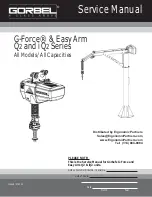G-Force® & Easy Arm Q2 - iQ2 Service Manual
Gorbel Inc.
Revised 5/21
4 - 6
Settings
FSH
HNDL
SUB-
MENU
- -
SET FRCE
TO
Change FSH Start up force to large if current
setting is small (or vice versa).
LARGE
SMALL
- -
DEADBAND
CENTER
FSH deadband averaging to improve sensitivi-
ty of FSH signal by centering it.
- -
- -
DEFAULT
SETTINGS
Apply default setting of FSH.
- -
RETURN BACK TO
PREVIOUS MENU
Return back to the Settings selection menu.
- -
RETURN TO
MAIN MENU
Return back to the main selection menu.
- -
- -
- -
SETTINGS
-RESET!-
Reset all custom features in the settings menu - -
- -
- -
CLEAR
RUN TIME
Reset the runtime – To remove service warn-
ing (Service Warning is setup on the Service
Menu page of Program Menu on the HMI).
- -
- -
- -
IP ADDRESS:
Displays the IP Address of the CPU. Refer to
instructions in the appendices on connecting
to the Access Point and accessing the Visual
Interface via a VNC viewer.
XXX.XXX.
XXX.XXX
RETURN TO
MAIN MENU
Return back to the main selection menu.
- -
ADVANCED
SETTINGS
Overview
: These menu options are available based on the I/O selection in the HMI; none will ap-
pear if there are no I/O points con
fi
gured. Additional details can be found in the Input/Output Fucn-
tionality section & Appendices of the Installation and Operation Manual.
- -
- -
DUAL
FLOAT MODE
TOOL
WEIGHT
Record tooling weight for the Dual Float Mode
weights feature.
- -
- -
- -
DUAL
FLOAT MODE
LOAD
WEIGHT
Record tooling and load weights for the Dual
Float Mode weights feature.
- -
- -
- -
ANTI-DROP
TOOL
WEIGHT
Tare tooling weight for anti-drop feature. The
minimum di
ff
erence between unloaded and
loaded tool weight is 20 lbs. for G-Force® and
25 lbs. for Easy Arm®.
- -
- -
- -
MENU TO
SET HOME
Program the auto home tracking position (load
must be at desired position when setting).
- -
RETURN TO
MAIN MENU
Return back to the main selection menu.
- -
LANGUAGE
SELECTION