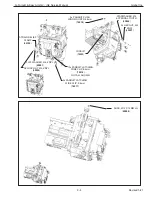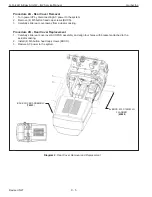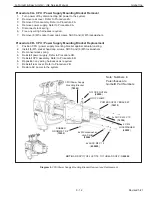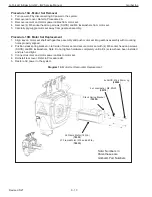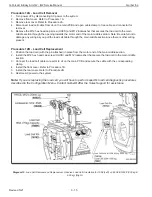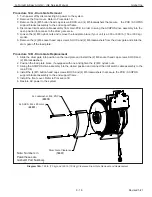Procedure 1A - Front Cover Removal
1. Turn power o
ff
by disconnecting AC power to the system.
2. Remove (4) M5 button head cap screws (BHCS).
3. Carefully slide front cover away from actuator casting.
Procedure 1B - Front Cover Replacement
1. Carefully slide front cover over ACOPOS assembly and align four holes with brackets attached to the
actuator casting.
2. Install (4) M5 button head cap screws (BHCS).
3. Restore AC power to the system.
Diagram 1.
Front Cover Removal and Replacement
4x BHCS, M5 X 12MM LG
FLANGED
(
65008
)
FRONT COVER
(
76530
)
BHCS, M4 X 16MM LG
(
65068
)
NYLOCK NUT, M4, ZNPL
(
65096
)
JOG BUTTON COVER
(
76532
)
FLAT WASHER, M4
(
65081
)
G-Force® & Easy Arm Q2 - iQ2 Service Manual
Gorbel Inc.
Revised 5/21
9 - 3