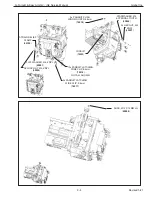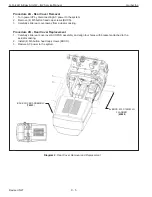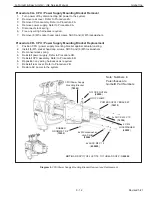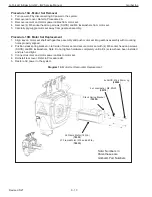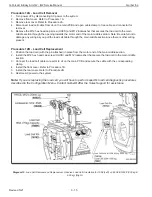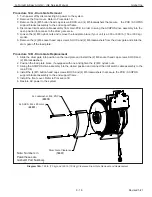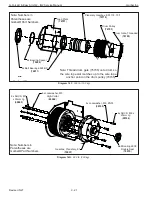Procedure 5A - Cooling Fan Removal
1. Turn power off by disconnecting AC power to the system.
2. Remove rear cover. Refer to Procedure 2A.
3. Unplug connector from cable assembly.
4. Remove (4) M4 button head cap screws, BHCS and M4 lockwashers and remove cooling fan.
Procedure 5B - Cooling Fan Replacement
1. Position cooling fan on underside of CPU / power supply mounting bracket.
2. Install (4) M4 button head cap screws, BHCS and M4 lockwashers.
3. Connect cable assembly.
4. Install rear cover. Refer to Procedure 2B.
5. Restore AC power to the system.
Diagram 5. Cooling Fan Removal and Replacement.
Cooling Fan
(
78815
)
4x Lockwasher, M4, ZNPL
(
65052
)
Note: Numbers in Parentheses
are Gorbel® Part Numbers
4x BHCS, M4 x 25mm Lg
(
65015
)
All 660 lb. (300 kg) models and certain
150 lb. (75 kg) and 330 lb. (150 kg) models.
G-Force® & Easy Arm Q2 - iQ2 Service Manual
Gorbel Inc.
Revised 5/21
9 - 8