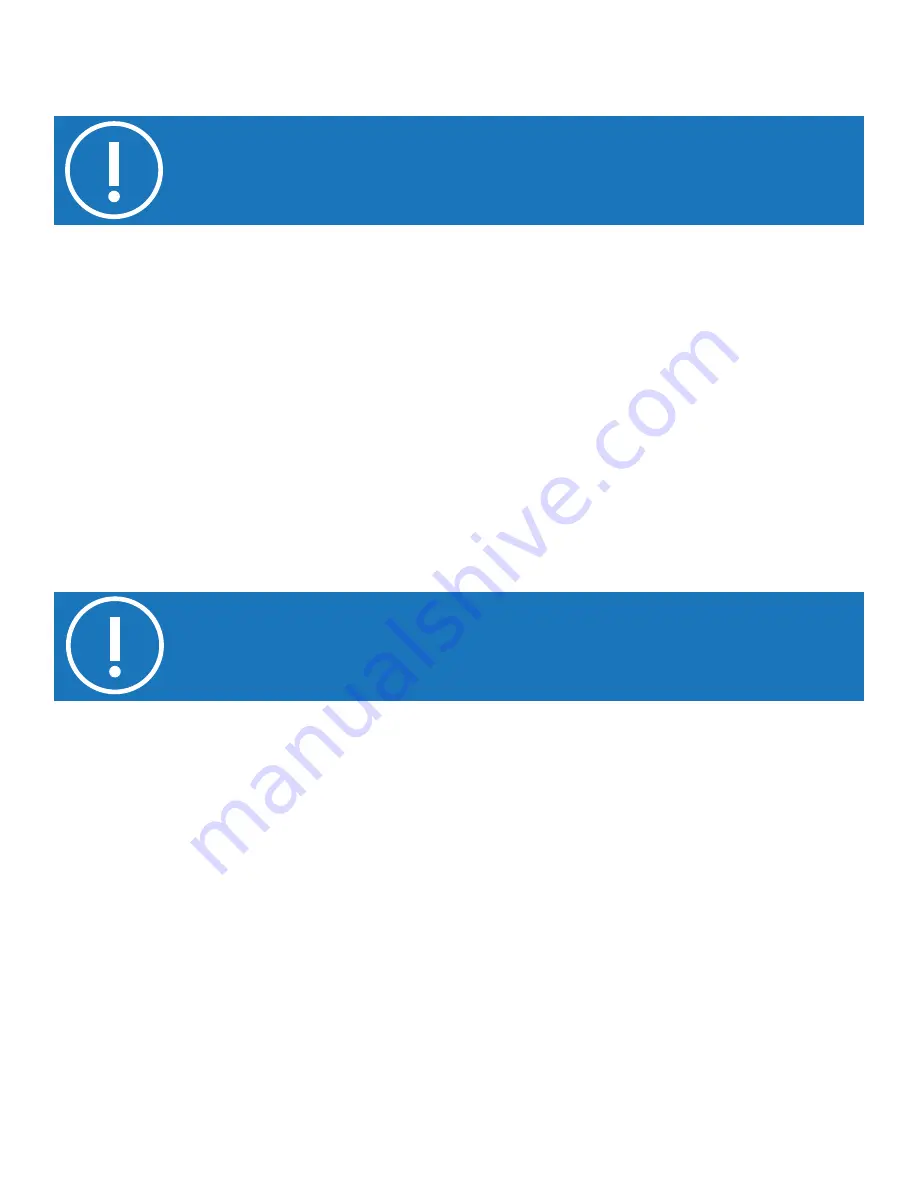
Tasks
45
Contact Gorbel Medical
| Phone: 1-844-846-8744 | E-mail: info@safegait.com
11.
Once you have made all of our selections, touch
sTarT Task
in the top-right corner. Current
task time will start incrementing, confirming that performance metrics are now being recorded.
NoTIce:
In order to record performance metrics, you must press
sTarT Task
.
The
CURRENT TASK
performance measurements update in real time as the patient performs the task.
The
PATIENT GOALS
for this session display directly below the performance measurements. When one of
the
PATIENT GOALS
for this session is reached, the
PATIENT GOALS
turn green. The following options are
available while the patient is performing the task.
◉
Adjust BWS.
◉
Touch
boost
, located in the
body Weight support
area, to provide the patient with 10
seconds of 20% additional BWS, up to 50% of the patient’s weight.
◉
Touch
reseT
, located in the task area, to reset the
cUrreNT Task
performance measure-
ments to zero.
◉
Touch
sToP all
to stop the system, in case of emergency or to reposition the patient.
◉
Adjust
dfP seNsITIVITy
.
◉
Set or remove
desceNT lIMIT
.
◉
Enable or disable
rPe eNTry
.
NoTIce:
Pressing
reseT Task
is NOT akin to repeating a task. If
reseT Task
is
pressed, previous performance measurements are not retained. If you wish to repeat a
task, follow steps 12-16 and select the same task.
















































