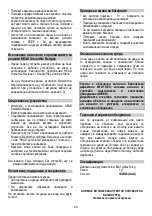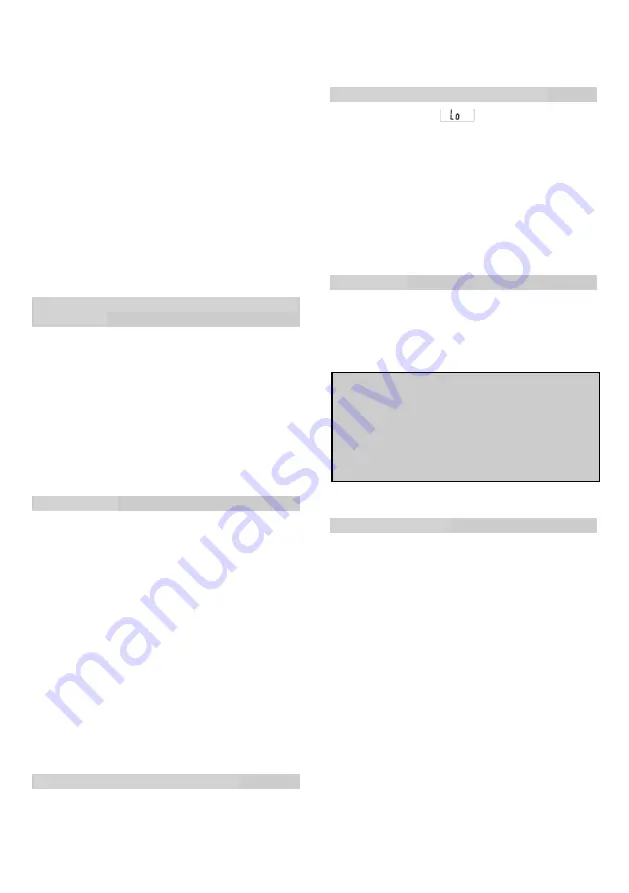
12
Setting the tare weight
*
Press the ON / OFF button to set the reading on the
display to zero.
*
Put an empty bowl on the scale and press the ON / OFF
button to set the reading on the display to zero.
Weighing
*
Place the scale on a flat surface.
*
Place the object to be weighed onto the scale and read
the weight on the display.
*
When using a bowl, first correct the tare as described
above. Put the food to be weighed into the bowl, place the
bowl on the scale and read the weight.
*
If the weight exceeds the maximum capacity, the display
will show "EEEE". To prevent damage to the appliance,
immediately remove the weight from the scale.
Using the scale with the HEAD Smoothie
Recipes app
-
Before using the appliance for the first time, the
scale has to be paired with the mobile device to
which you have installed the free HEAD Smoothie
Recipes app from Google Play or App Store.
-
To establish the connection, enable Bluetooth and
switch on the location service on your device (for
successful operation on devices with a recent
version of the Android system
–
after version 6.0).
Device pairing
*
Download and install the HEAD Smoothie Recipes app.
*
Switch on the scale to start the pairing procedure.
*
Launch the application. After the welcome message (or
splash screen), a page will open on which you can pair
the scale with the mobile device. If you have not enabled
Bluetooth, the app will remind you to do so.
*
Press the "Scale" button and the app will list the nearby
Bluetooth devices. Your scale can be found under "HEAD
by Gorenje". Select it from the list and the app and the
scale will be paired.
*
The connection can always be checked under settings,
and the devices can be paired again in case of
connection problems.
If the scale is left idle for some time, it will switch off
automatically after approximately 2 minutes.
Cleaning, maintenance and storage
Before cleaning or maintenance, switch the appliance off.
To clean the appliance, use only mild soap and a damp
cloth. Do not use any abrasive or solvent-based cleaner. Do
not immerse any part of the appliance in water or any other
liquid.
Checking and replacing the batteries
*
If the display shows
»
«
, the batteries are too low
and must be replaced.
*
Periodically open the battery compartment and check the
batteries for corrosion.
*
To replace the batteries, open the battery compartment
and remove the old batteries.
*
Place new batteries as indicated on the diagram inside
the compartment.
*
When disposing of batteries, follow the instructions in the
section “Protecting the environment”.
Environment
Do not throw away the appliance with normal
household waste at the end of its life; rather, hand it in
at an official collection point for recycling. By doing
this, you will help preserve the environment.
This equipment is labelled in compliance with the
European Directive 2012/19/EC on waste electric
and electronic equipment
–
WEEE.
The Directive specifies the requirements for
collection and management of waste electric and
electronic equipment effective in the entire
European Union.
Guarantee & service
For more information or in case of a problem, please
contact the Gorenje Customer Care Centre in your
country (you will find its phone number in the
worldwide guarantee leaflet). If there is no Customer
Care Centre in your country, please contact your local
Gorenje dealer or the Service department of Gorenje
domestic appliances.
Weight range:
min. 1 g
–
max. 10 kg
Increment:
1 g
Battery:
3 x LR03 (AAA)
GORENJE
WISHES YOU A LOT OF PLEASURE IN THE USE OF
YOUR APPLIANCE.
We reserve the right to modifications
!
Summary of Contents for HEAD KT10 HEADW
Page 1: ...KT10 HEADW KT10 HEADB...
Page 2: ......
Page 4: ......
Page 11: ...9 10 C 30 C g kg lb lb oz UNIT ON OFF...
Page 27: ...25 BG x gorenje 10 C 30 C g kg lb oz lb oz UNIT ON OFF ON OFF ON OFF ON OFF...
Page 29: ...27 UA 10 C 30 C g kg lb oz lb oz UNIT ON OFF ON OFF...
Page 31: ...29 RU Gorenje 10 C 30 C g kg lb oz UNIT ON OFF ON OFF...
Page 33: ...31 Gorenje 10 C 30 C g kg lb oz UNIT ON OFF ON OFF ON OFF ON OFF...
Page 43: ......