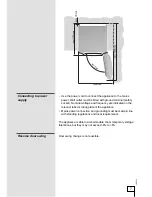142519
Recording messages
Press the
symbol to activate recording. “Recording” message
appears on the screen.
By pressing the
symbol recording is cancelled and returns
you to the master menu. Press the
symbol to con
fi
rm end of
recording. he display reads “message recipient«.
Saving messages with recipient name input
Use arrows
to select the target place for saving the
message. Press the
symbol to con
fi
rm
Press
to return to the master menu. Display indicates
»message recipient«.
Press the
symbol to enter the new message recipient’s name
(maximum 8 characters). Use arrows
to move along the
character chart. Press the relevant character(s) to orm new
recipient’s name. Press
to delete characters. To con
fi
rm entry
of new message recipient, press
. Press
to return to the
master menu.
Playing messages
Use arrows
to select the message you would like to play.
Press the
arrow symbol to play the selected message.
Display reads »playing message«.
Press
to stop playing and return to the master menu.
Non-played message
- closed envelope in front of message
recipient.
Played message
- open envelope in front of message recipient.
New message -
»closed envelope« symbol in the bottom right
corner of the display.
Erasing messages
Use arrows
to select the message to be erased.
Press the
symbol to erase the message.Display asks the
con
fi
rmation »erase message?«.
To con
fi
rm deletion press the
symbol. For a brief moment the
display reads »message
erased«. Press
to return to the master menu.
To enter the Other settings menu, press the
symbol.
Help
To get help, press the
symbol.
Press
to return to the master menu.
IV. Other settings
12