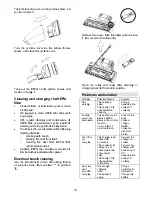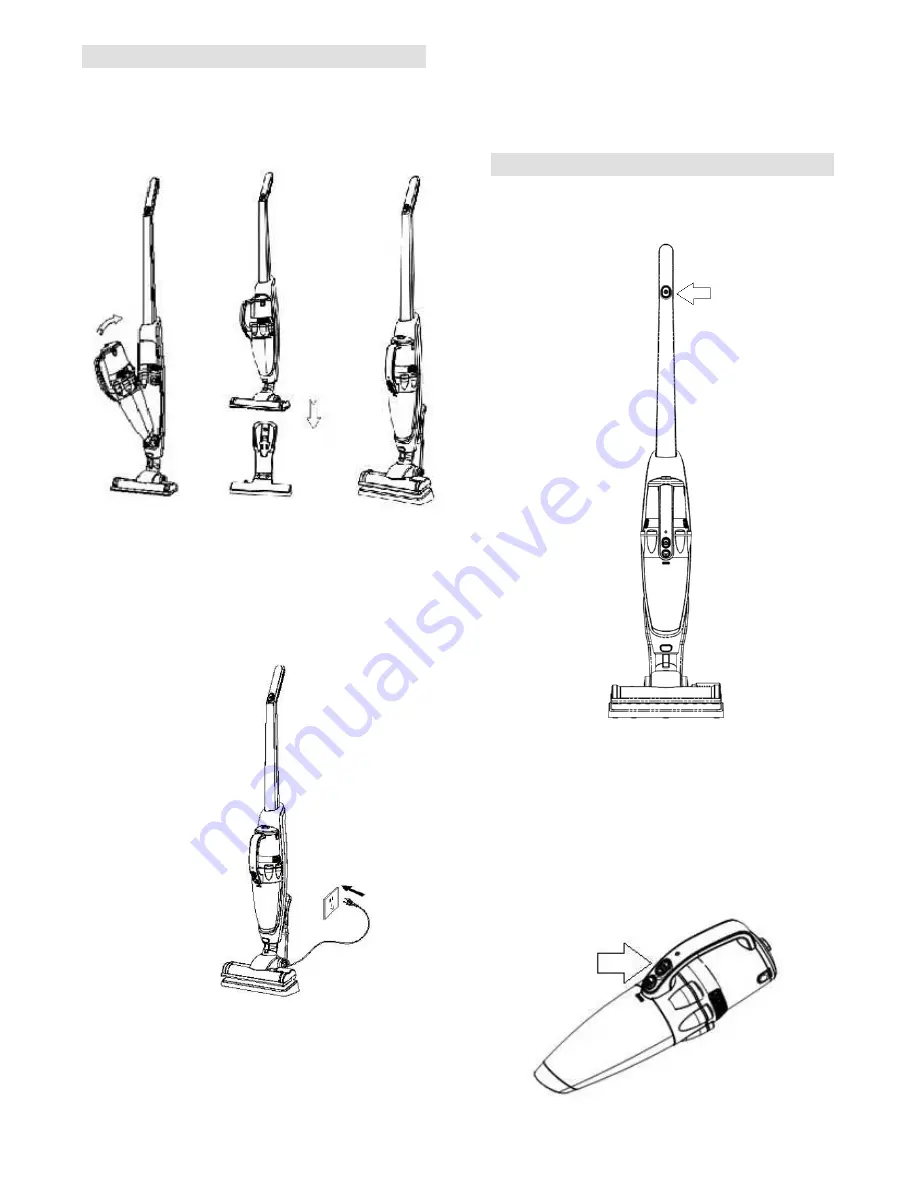
29
Charging of vacuum cleaner
Before putting vacuum cleaner on the charging
base, you must insert handy vacuum cleaner
into the housing. Handy vacuum cleaner
contains rechargeable battery. Check pictures
below for better understanding.
There is a protection function, when the power
of VC decreases. When the VC turns off
automatically, it needs to be charged. Put the
handy VC into the housing and then all together
on charging base. Connect the charging base
on socket. When the indicator turns “red”, it
means charging.
After charging 6-8 hours, the indicator turns
from “red” to “green”. This means that the
battery is full. Pull the plug of charger out from
socket. It is highly recommended to charge the
battery for additional 1-2 hours.
Attention: For first three chargings, empty
the battery as much as possible and then
charge it for 12 hours. In the future, you can
charge your battery normally as written
above.
Using vacuum cleaner
Take the vacuum cleaner from charging base,
press the on/off button to start and stop. The
indicator lights up after start.
Attention
: When the handy VC is on body, use
the on/off button on handle. If you use the
on/off button on handy VC to start, use it to
stop as well. Also press the on/off button on the
handle to off position.
When using handy VC separately, press on/off
button to start, and the indicator will light up. By
pressing it again, the VC stops working and the
indicator turns off.