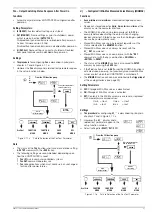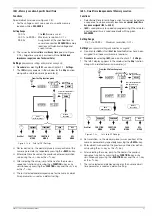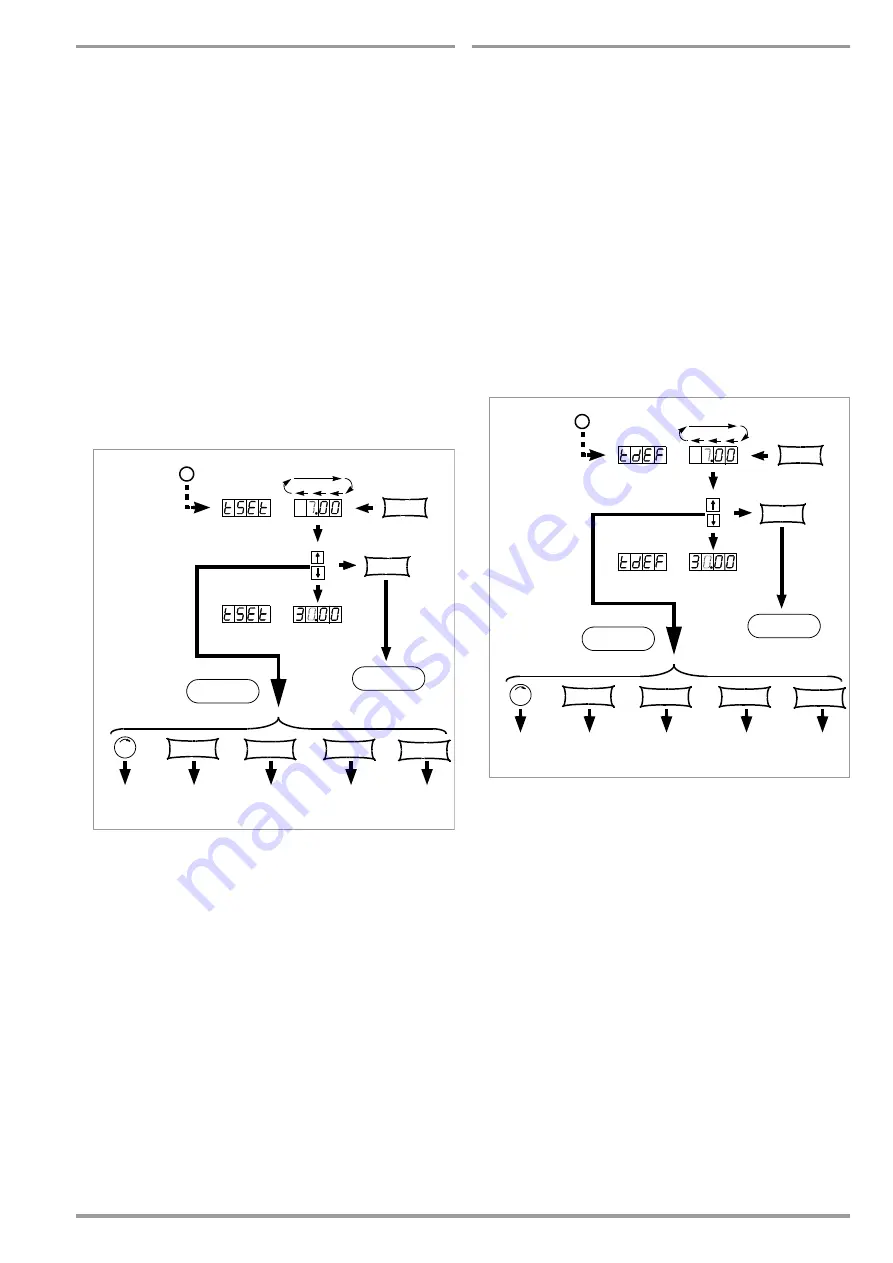
GMC-I Gossen-Metrawatt GmbH
31
tSEt – Memory Location-Specific Dwell Time
Functions
Special dwell time (see also Figure 4.7.3):
•
For the voltage-current value pair at a specific memory
location within a
SEQUENCE
Setting Range
00.00 s
The
tdEF
value is used.
00.01 s to 99.99 s Maximum resolution: 0.01 s
99.99 s
Assignment of the specified time to
several consecutive
SEQUENCE
memory
locations with identical voltage and
current values
☞
The values include
rise time
and
decay time
4.7.3). Edge times are only assured within a
limited load
impedance range (see also Technical Data).
Settings
(see sequence settings and execution on page 35)
☞
Procedure
for selecting
tSEt:
Settings.
!
The
tSEt
display appears in the window for the
SEq
function,
along with a related numeric parameter [s].
Figure 4.7.3 b
Path to tSEt Settings
☞
Set resolution, i.e. the decimal place (cursor position) of the
numeric parameter by repeatedly pressing the
<RESOL>
key.
☞
Enter dwell time based on the previously entered resolution
value using the <
↓
> key or the <
↑
> key.
☞
After selecting the value, jump to the next or the previous
sequence function by pressing the
<FUNCTION>
key, or by
simultaneously pressing the
<FUNCTION>
key and the <
↓
> key
or the <
↑
> key.
☞
The last selected and displayed value for the numeric dwell
time parameter is used as a default setting.
tdEF – Dwell Time Independent of Memory Location
Functions
•
Default dwell time for all voltage-current value pairs included in
a sequence to whose memory locations
no special dwell time
has been assigned (tSEt = 00.00)
•
tdEF
is used primarily to speed up programming if the value for
a certain dwell time is used repeatedly within a given
SEQUENCE
.
Setting Range
0.01 s to 99.99 s
Maximum resolution: 0.01 s
Settings
(see sequence settings and execution on page 35)
☞
Do not enter
tdEF
until all
Uset
,
Iset
and
tset
values have been
assigned to all necessary memory locations!
☞
Procedure
for selecting
tdEF:
Settings.
!
The tdEF display appears in the window for the
SEq
function,
along with a related numeric parameter [s].
Figure 4.7.3 c
Path to tdEF Settings
☞
Set resolution, i.e. the decimal place (cursor position) of the
numeric parameter by repeatedly pressing the
<RESOL>
key.
☞
Enter dwell time based on the previously entered resolution
value using the <
↓
> key or the <
↑
> key.
☞
After selecting the value, jump to the next or the previous
sequence function by pressing the
<FUNCTION>
key, or by
simultaneously pressing the
<FUNCTION>
key and the <
↓
> key
or the <
↑
> key.
!
The last selected and displayed value for the numeric dwell
time parameter is used as a default setting.
Select the text parameter
from an options loop
ENTER
RESOL
Cursor position
Resolution of
numeric parameter
*
From the SEq function group
CE/LOCAL
FUNCTION
SAVE
RCL
Uset/Iset
FUNCTION
MENU
SAVE
MENU
RCL
MENU
FUNCTION
MENU
Activate
the setting
Abort
without change
Select the text parameter
from an options loop
ENTER
RESOL
Cursor position
Resolution of
numeric parameter
*
From the SEq function group
CE/LOCAL
FUNCTION
SAVE
RCL
Uset/Iset
FUNCTION
MENU
SAVE
MENU
RCL
MENU
FUNCTION
MENU
Activate
the setting
Abort
without change