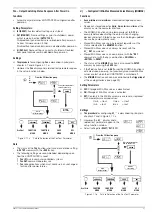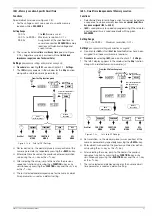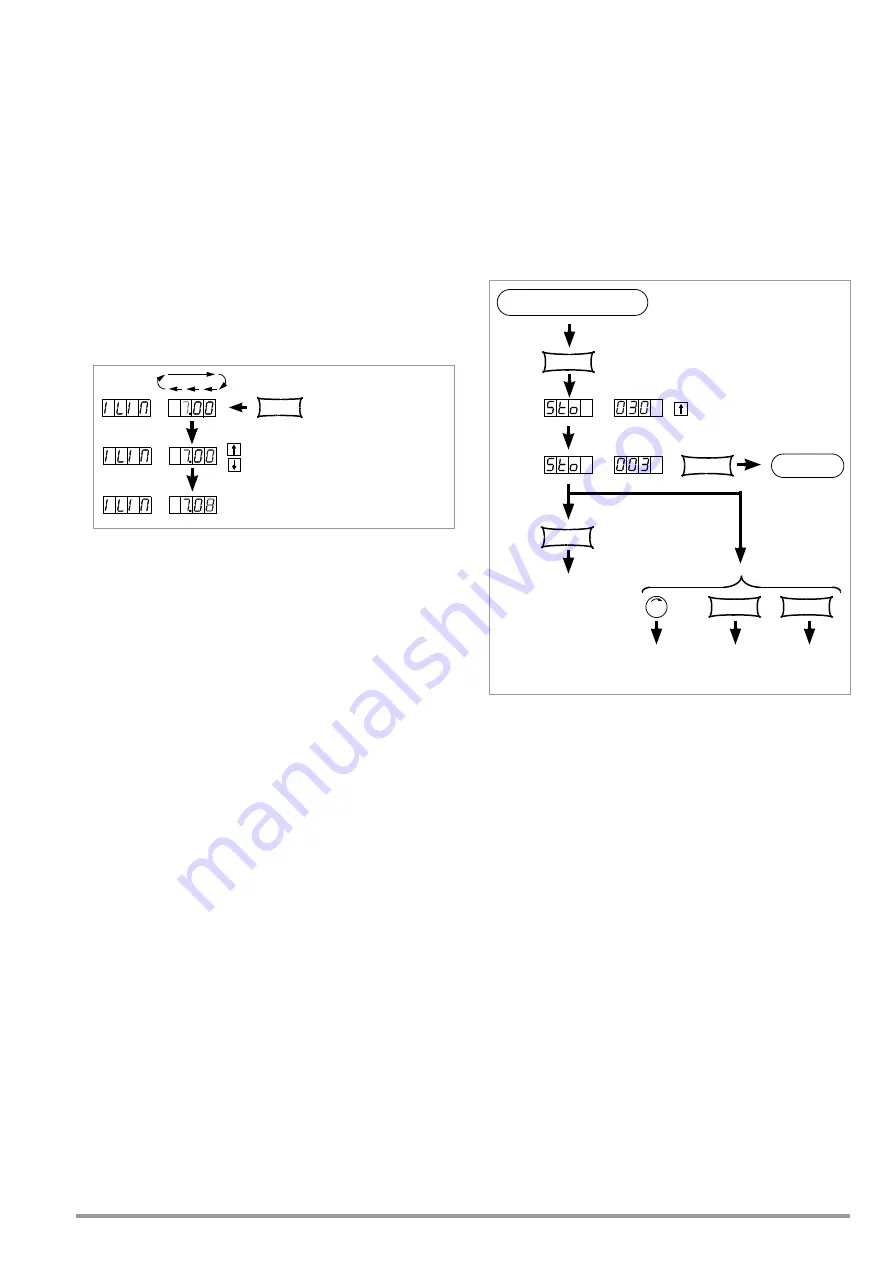
GMC-I Gossen-Metrawatt GmbH
41
4.9 Setting Resolution with the <RESOL> Key
Numeric parameters can be set to varying degrees of accuracy.
Set the cursor to the desired decimal place within the display to
this end. The corresponding decimal place blinks in order to
indicate the current cursor position.
Resolution can be set for the following parameters:
☞
Uset, Iset, Ulim, Ilim, OVset, Delay, tset and tdef
Settings
☞
Select the desired parameter.
!
The parameter value blinks at the last selected decimal place.
☞
Press the <
RESOL
> key. The cursor (blinking decimal place) is
moved one place to the right.
☞
Repeatedly press the <
RESOL
> key until the cursor is
positioned at the desired decimal place.
☞
Set the parameter to the desired value with the <
↓
> key or the
<
↑
> key using the selected resolution.
Figure 4.9
Selecting Setting Resolution with the RESOL Key
4.10 Storing Data with the <SAVE> Key
The <
SAVE
> key is used for the following functions:
•
Saving basic device settings
•
Saving data to a memory location
•
Deleting all data within a defined memory range from address
11 to 255
•
Inserting additional data to a
SEQUENCE
•
Deleting an individual
SEQUENCE
memory location
4.10.1 Saving Basic Device Settings
•
Basic device settings can be saved to memory locations 1
through 10.
•
These settings are saved to battery-backed memory.
Settings for all of the following parameters can be saved to
this memory:
USET/ISET
OVSET
TSET
OCP
TDEF
DELAY
START
OUTPUT
MINMAX
STOP
ULIM
REPETITION
ILIM
Settings
☞
Select values for the desired parameters.
☞
Press the <
SAVE
> key.
!
Sto appears at the left-hand display, and the last selected
memory location number appears at the right-hand display.
☞
Select the desired memory location (1 to 10) with the <
↓
> or
the <
↑
> key.
☞
Acknowledge by pressing the <
ENTER
> key.
☞
Exit the
SAVE
function by pressing the <
CE/LOCAL
> key.
☞
Switch to the respective function by pressing the <
FUNCTION
>
key, the <
SELECT
> key or the <
RCL
> key, or by slightly turning
the
current or voltage
adjusting knob.
Figure 4.10.1
Saving Device Settings
4.10.2 Saving Data to a Memory Location
Functions
•
SEQUENCE
data can be saved to memory locations 11 through
255.
•
These settings are saved to battery-backed memory.
•
Uset, Iset and Tset values can be saved.
Settings
☞
Select values for the desired parameters.
☞
Press the <
SAVE
> key.
!
Sto
appears at the left-hand display, and the last selected
memory location number appears at the right-hand display.
☞
Select the desired memory location (11 to 255) with the <
↓
>
key or the <
↑
> key.
☞
Acknowledge by pressing the <
ENTER
> key.
Cursor position
RESOL
Resolution of
numeric parameter
CE/LOCAL
Basic Settings
FUNCTION
RCL
Uout/Iout
Uset/Iset
FUNCTION
MENU
RCL
MENU
ENTER
SAVE
Activate
the setting