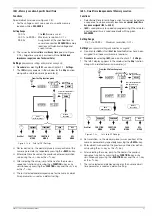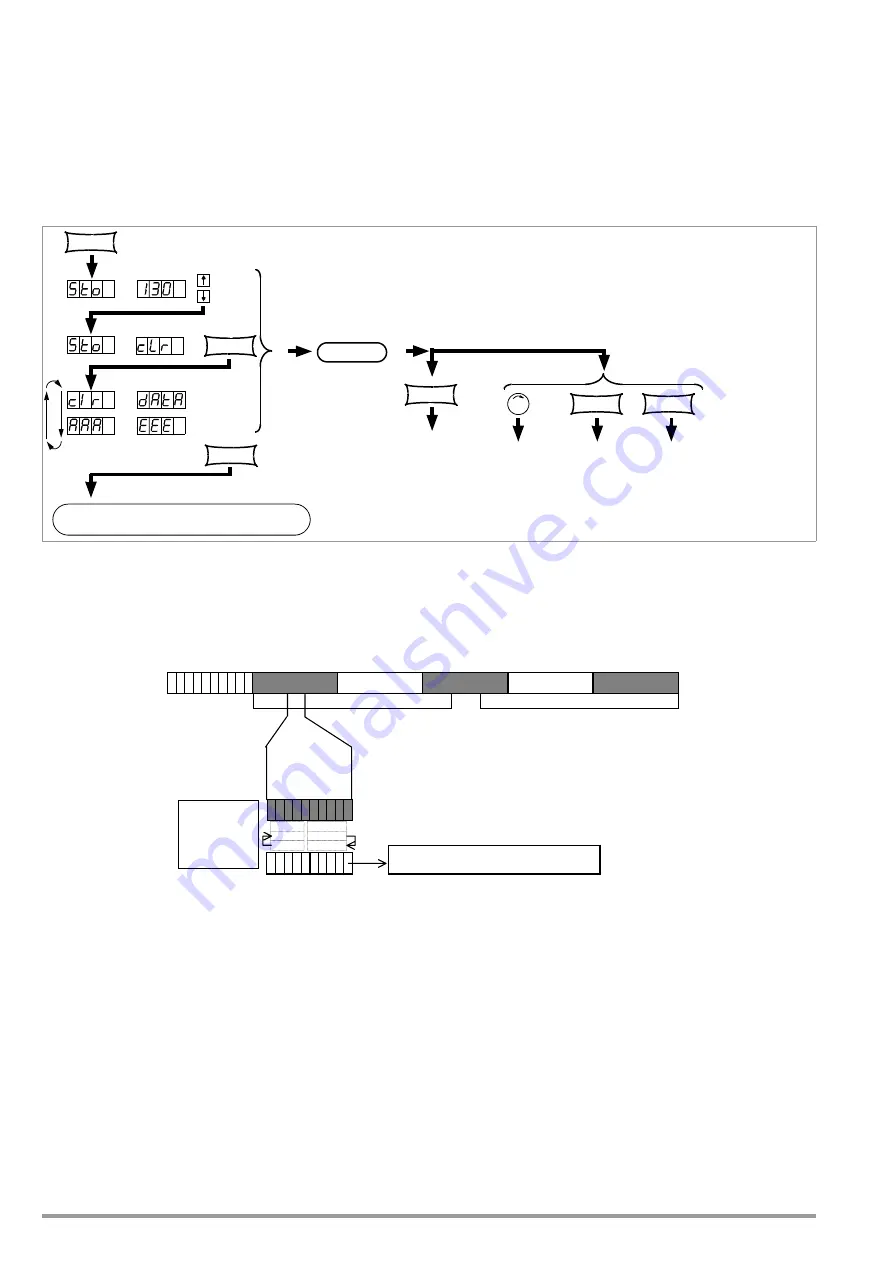
42
GMC-I Gossen-Metrawatt GmbH
4.10.3 Clearing the Contents of a Defined Memory Range
Functions
•
All
data are deleted from memory locations from the current
start address to the current stop address.
Settings
☞
Press the <
SAVE
> key.
☞
Select
memory location 0
(clr) with the <
↓
> key or the <
↑
> key.
☞
Press the <
ENTER
> key.
!
clr dAtA
and
start stop
blink alternately at the display in order to
identify the range to be deleted.
☞
Acknowledge by pressing the <
ENTER
> key.
!
The range of memory locations from the start address to the
stop address are cleared.
!
Deletion of data can be aborted at any time by pressing the
<
CE/LOCAL
> key.
Figure 4.10.3
Clearing all Content from the Start to the Stop
Address
ENTER
SAVE
ENTER
Clear range from start to stop address
Abort
CE/LOCAL
FUNCTION
RCL
Uout/Iout
Uset/Iset
FUNCTION
MENU
RCL
MENU
Example of clearing all content from start to stop address:
01
10
occupied
011
255
occupied
occupied
empty
empty
start °1
sequence °1
stop °1
start °2
sequence °2
stop °2
S | t | o | c | l | r |
Operation
"Clearing
content of a
memory range"
cu
rr
en
t s
tar
t
Curre
nt
s
top
c | l | r | d | A | t | A
S | t | r | t S | t | o | P
The content of the memories between
start and stop address is empty!