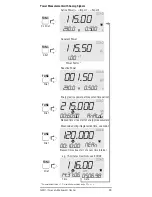48
GMC-I Gossen-Metrawatt GmbH
Starting Memory Mode Operation via Menu Functions
➭
Enter the “Menu Mode” (see Chapter 23, page 56).
➭
Select the main menu: StorE.
➭
The memory mode is started by activating the
↵
key.
Current memory occupancy is displayed as a percent-
age. It may range from 00.00 to 99.99%.
➭
In order to return to the measuring function, press the
ESC|FUNC
key twice. MEM appears at the display.
Starting Memory Mode Operation via Shortcut
➭
Simultaneously activate the
ESC|FUNC
and
ON
keys.
MEM appears at the display.
Note!
☞
The memory mode is not aborted by selecting
another measuring function with the rotary switch or
the
ESC|FUNC
key, however, a new recording is
started (a new memory block is generated).
If the sampling interval is10 s or greater, the display
is shut down in order to extend battery service life.
MEM Display
The MEM symbol indicates that the memory mode has
been activated. Individual storage events such as the stor-
age of measurement values are indicated by a brief disap-
pearance of the MEM display. As long as the storage rate
is less than 1 s, MEM blinks once per second.
TRIG Display
The TRIG symbol indicates that a “trigger event” has
occurred. A blinking TRIG symbol indicates that the trigger
has been activated, and that it is waiting for a trigger event
to occur.
SAMPLE Operating Mode
If the sampling rate has been set to “SAMPLE” (see chap-
ter 23.1.1), individual measurement values for the selected
measuring function can be manually stored to memory.
➭
Press the
ESC|FUNC
and
ON
keys simultaneously to save
the current measurement value.
DATA Operating Mode
Proceed as follows in order to store data to memory with
the “DATA” function:
➭
Set the sampling rate to “DATA” (see chapter 23.1.1) )
and the hysteresis to „ ALL“ (see chapter 22.1).
➭
Enter memory mode operation.
➭
Activate the
DATA|CLEAR
key and the measurement values
are stored to memory with the “DATA” function, i.e. after
the measuring signal has been applied and the display
has settled to a stable value (see chapter 5).