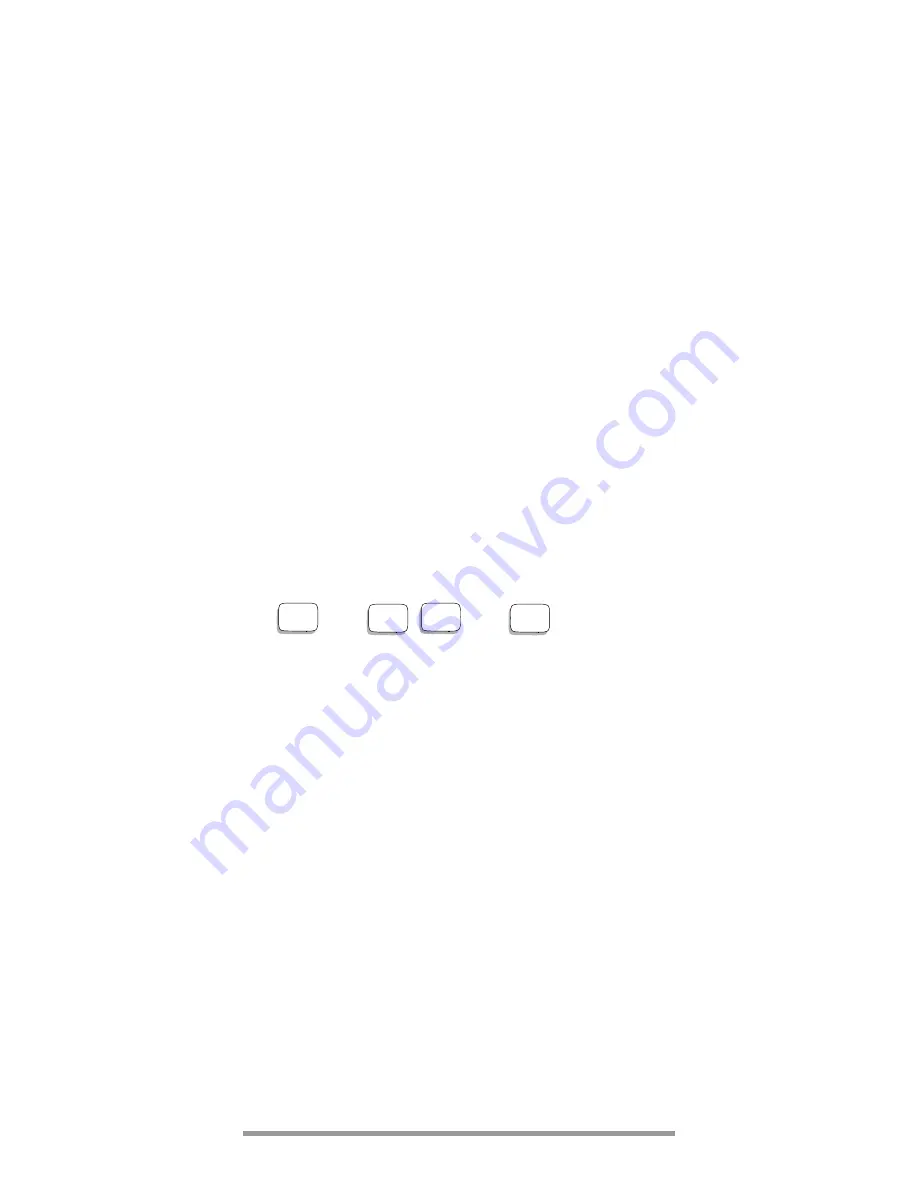
56
GMC-I Gossen-Metrawatt GmbH
23
Setting the Measurement Parameters
The menu mode allows for the setting of operating param-
eters, data queries and activation of the interface.
➭
The menu mode is entered by pressing the
↵
key
(ENTER) twice if the instrument is switched off, or only
once if the instrument is switched on and in the measur-
ing mode. “SEt” appears at the display.
➭
Repeated activation of the
VU
key causes alternate
opening of the main menus “inFo”, “SEnd” and finally
once again “SEt”.
➭
After the desired main menu has been selected, the sub-
menus can be opened with the
↵
key.
➭
The desired sub-menu can be selected by repeatedly
activating the
VU
key.
➭
Activate the
↵
key, in order to change the corresponding
parameter in the sub-menu.
➭
After the characters or the unit of measure have been
selected, the instrument is returned to the menu mode
(SEt) with the
↵
key.
➭
Return to the measuring mode by pressing and holding
the
ESC|FUNC
key until the measuring display appears.
➭
In order to switch the multimeter off, press and hold the
ON
key until the display goes blank.
Examples
Battery Voltage Query
SEt
inFo
bAtt
3.0 V.
or in abbreviated form:
SEt
V
inFo
↵
V
bAtt
↵
3.0 V.
Setting Time
SEt
↵
V
tiME
↵
10:24:42
Setting hours minutes and seconds:
VU
Select characters, cursor position blinks. Press and
hold key for rapid change of characters.
↵
After entry acknowledgement, the next entry position
(to the right) blinks.
Y
This key sends the cursor back to the previous entry
position.
↵
After acknowledgement for the last entry position
(extreme right) – in this case seconds – the instrument
returns to the menu mode.
➧
↵
➧
↵
















































