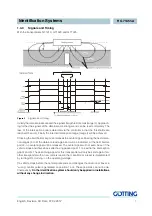Software
English, Revision 03, Date: 07.02.2012
21
4.2.1
Programming of a Transponder Type HG 71325
By using
enter the desired transponder code hexadecimal or by using
decimal.
Hold the transponder to the reading device, according to the sketch in Figure 10.
Press
for starting the programming process. Subsequently the new code will be
displayed.
Figure 10
Sketch: Details on transponder programming
To achieve best possible results on transponder programming keep it approximately
5 cm below the antenna. Make sure not to adjust it centrically below the antenna. Here
the field has a blanking interval, within no programming is possible (see Figure 3 on
page 7).
Distance:
non-concentrical
(side doesn’t matter)
approx. 5 cm
Antenne
Transponder HG 71325