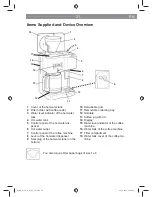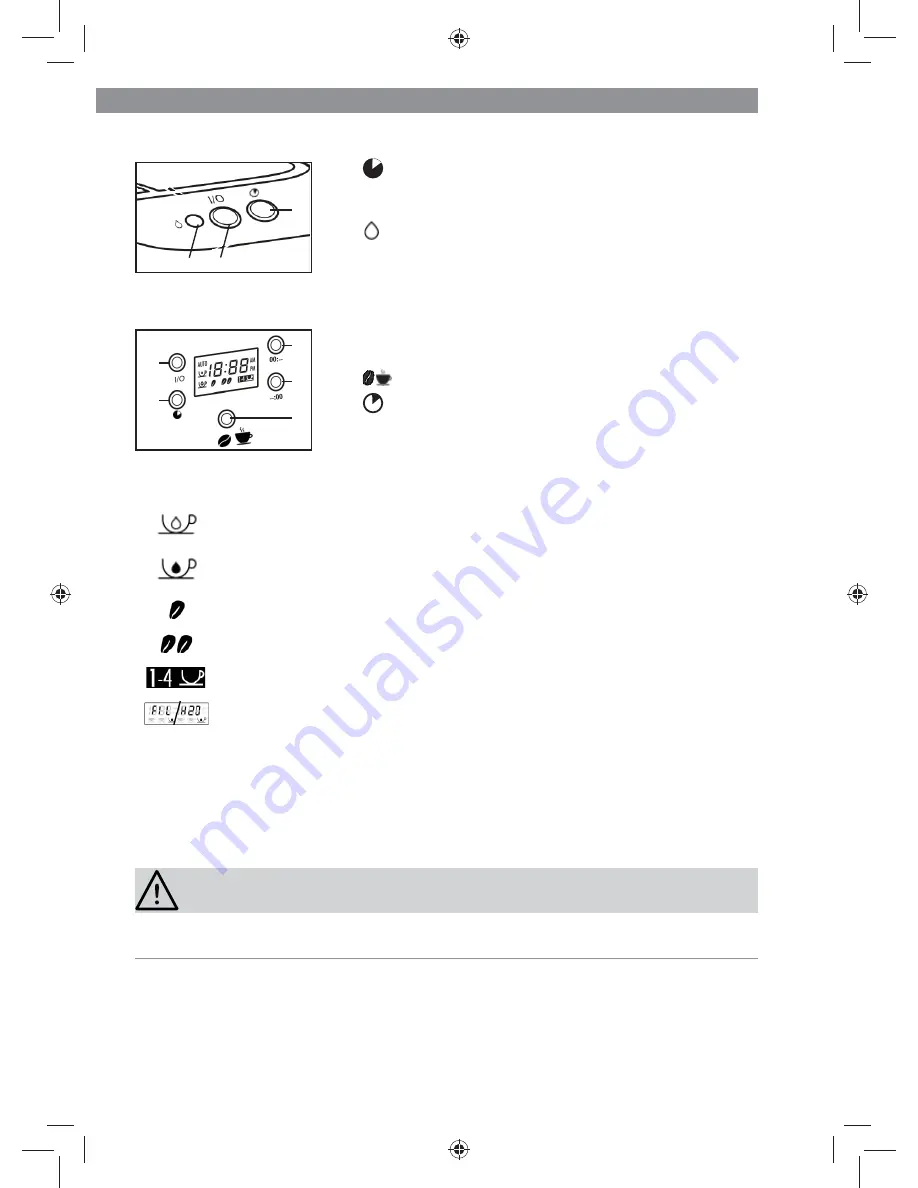
EN
22
Control Panel of the Hot Water Dispenser
19
Set the timer
20 I/O
On / Off button (lights up when the hot water dispens-
er is switched on)
21
Control lamp lights up when the water has heated up
Control Panel of the Coffee Machine
22 00:--
Set hours
23 --:00
Set minutes
24
Select brewing option
25
Set the timer
26 I/O
On / Off button
Display
Flashing: The hot water dispenser is switched on.
Lit up constantly: The timer of the hot water dispenser has been activated.
Flashing: The coffee machine is switched on.
Lit up constantly: The timer of the coffee machine has been activated.
Brewing option for normal coffee
Brewing option for strong coffee
Brewing option for small amounts of 1 to 4 cups
The hot water tank needs to be topped up.
AM
Time from midnight to midday
PM
Time from midday to midnight
AUTO
The timer has been activated.
Before Initial Use
CAUTION!
■
Keep children and animals away from the packaging material. There is a danger of
suffocation!
1. Unpack the device and check the items supplied for completeness (see the "Items
Supplied and Device Overview" chapter) and transport damage. If you
fi
nd any dam-
age, do not use the device (!), but contact our customer service department.
2. Remove any
fi
lms and stickers that may be present from the device.
20
21
19
22
23
26
25
24
00011_de-en-fr-nl_A5_V2.indb 22
00011_de-en-fr-nl_A5_V2.indb 22
01.08.2016 10:40:05
01.08.2016 10:40:05