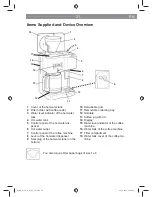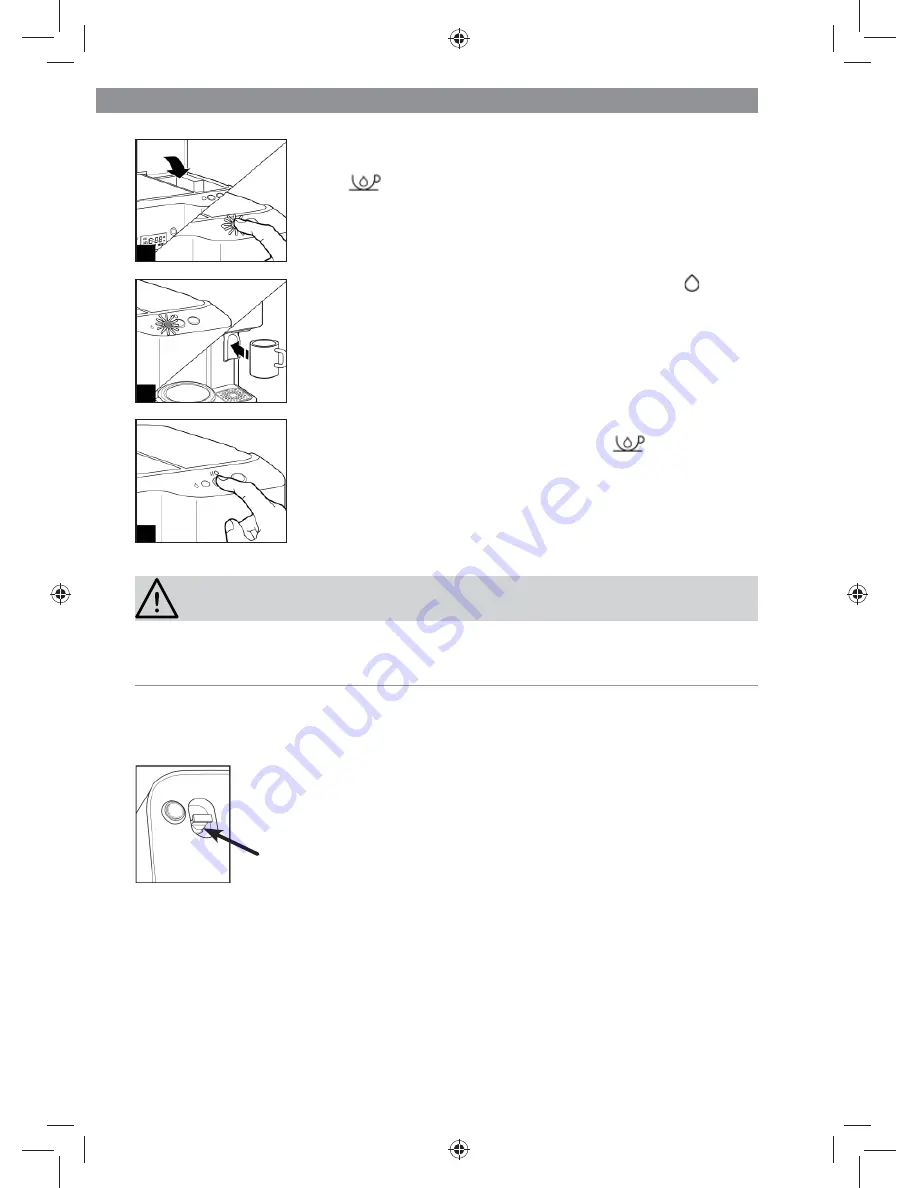
EN
24
3. Flip down the cover and press the
I/O
On / Off button (
20
).
The button lighting is activated and on the display the
symbol
fl
ashes while the water in the tank is being
heated.
4. Once the water has heated up, the green control
lamp (
21
) lights up. NOTE: The water is kept warm for
approx. 2 hours, then the hot water dispenser switches off
automatically.
Hold a cup or a mug under the hot water outlet (
6
) and
press the cup or mug against the lever (
8
). This will open
the hot water outlet. It closes when the lever is released.
5. To switch off the hot water dispenser, press the
I/O
On / Off
button. The button lighting and the
symbol on the
display then go out.
6. Empty the hot water tank if you are not going to use the
device for several days (see below). Empty the collecting
tray (
11
) if water has collected in it.
Emptying the Hot Water Tank
CAUTION!
■
Danger of scalding!
The water in the hot water tank becomes hot during operation.
Do not reach into the hot water tank and wait until the water has cooled down before
you empty the tank.
1. Remove the mains plug from the plug socket and allow the water in the hot water
tank to cool down.
2. Hold the bottom of the device over a sink or similar outlet.
3. Pull out the seal plug (
9
) of the hot water tank and allow all
of the water to run out of the tank.
4. Push the seal plug back into the opening on the bottom of
the device. Make sure that it
fi
ts properly so that the hot
water tank is sealed when it is
fi
lled again.
3
4
5
00011_de-en-fr-nl_A5_V2.indb 24
00011_de-en-fr-nl_A5_V2.indb 24
01.08.2016 10:40:05
01.08.2016 10:40:05