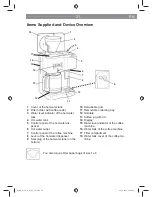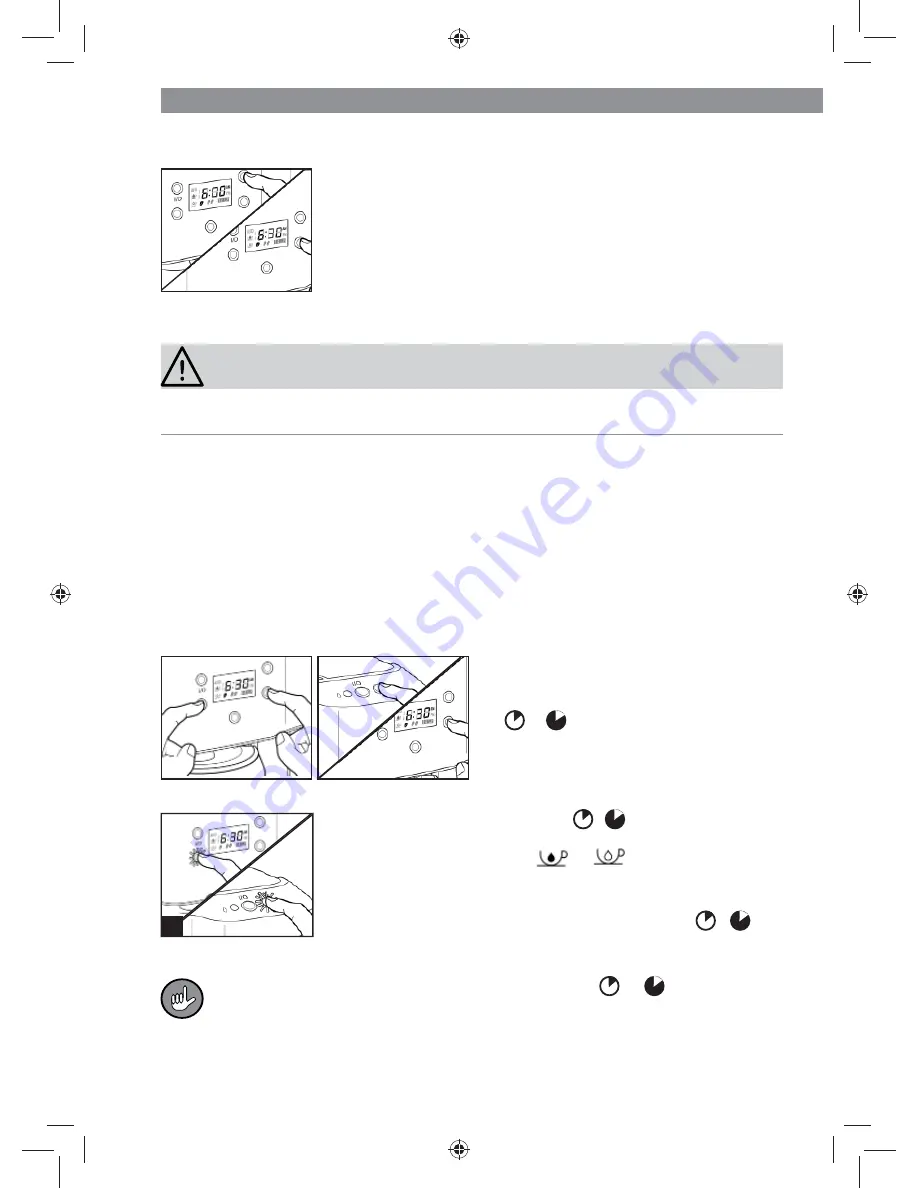
27
EN
Setting the Time
You can use the
00:--
button
(
22
) to set the hours (2 x 12 h
counting:
AM
from midnight to midday;
PM
from midday to mid-
night) and use the
--:00
button (
23
) to set the minutes.
Keep pressing the relevant button until the time you want is
displayed. To run through the digits quickly, hold down the but-
tons.
Timer Function
CAUTION!
■
Before you activate the timer, make sure that there is a suf
fi
cient amount of water in
the water tank.
You can choose a start time at which the hot water dispenser and / or the coffee machine
will automatically be switched on. Both the hot water dispenser and the coffee machine
have their own timer. Both timers are programmed independently of one another. But
they can be activated at the same time. To do this, perform the following steps:
1. Make sure that the correct time is set on the device (see the "Setting the Time" chap-
ter).
2 a. If coffee is to be brewed,
fi
ll the coffee machine in the manner described in the “Mak-
ing Coffee” section and place the coffee jug on the hotplate.
2 b. If you want to programme the timer of the hot water dispenser and it is switched on,
switch it off using the
I/O
On / Off button (
20
).
3. Programme the timer on the control
panel of the coffee machine (
7
) or the
hot water dispenser (
5
): Hold down the
/
button (
25
/
19
) and use the
00:--
/
--:00
buttons to set the hours and
minutes for the automatic start time.
Then let go of the buttons. The current
time then appears on the display again.
4. Activate the timer: Press the
/
button again. The but-
ton lighting is activated and the display constantly shows
AUTO
and the symbol
or
.
The device switches on automatically at the set time and
brews coffee and / or heats the water in the hot water tank.
5. If you want to deactivate the timer, press the
/
but-
ton again. The button lighting and the symbols on the dis-
play go out.
To display the start time which is set, hold down the
or
button for a few
seconds.
Coffee
Hot water
4
00011_de-en-fr-nl_A5_V2.indb 27
00011_de-en-fr-nl_A5_V2.indb 27
01.08.2016 10:40:06
01.08.2016 10:40:06