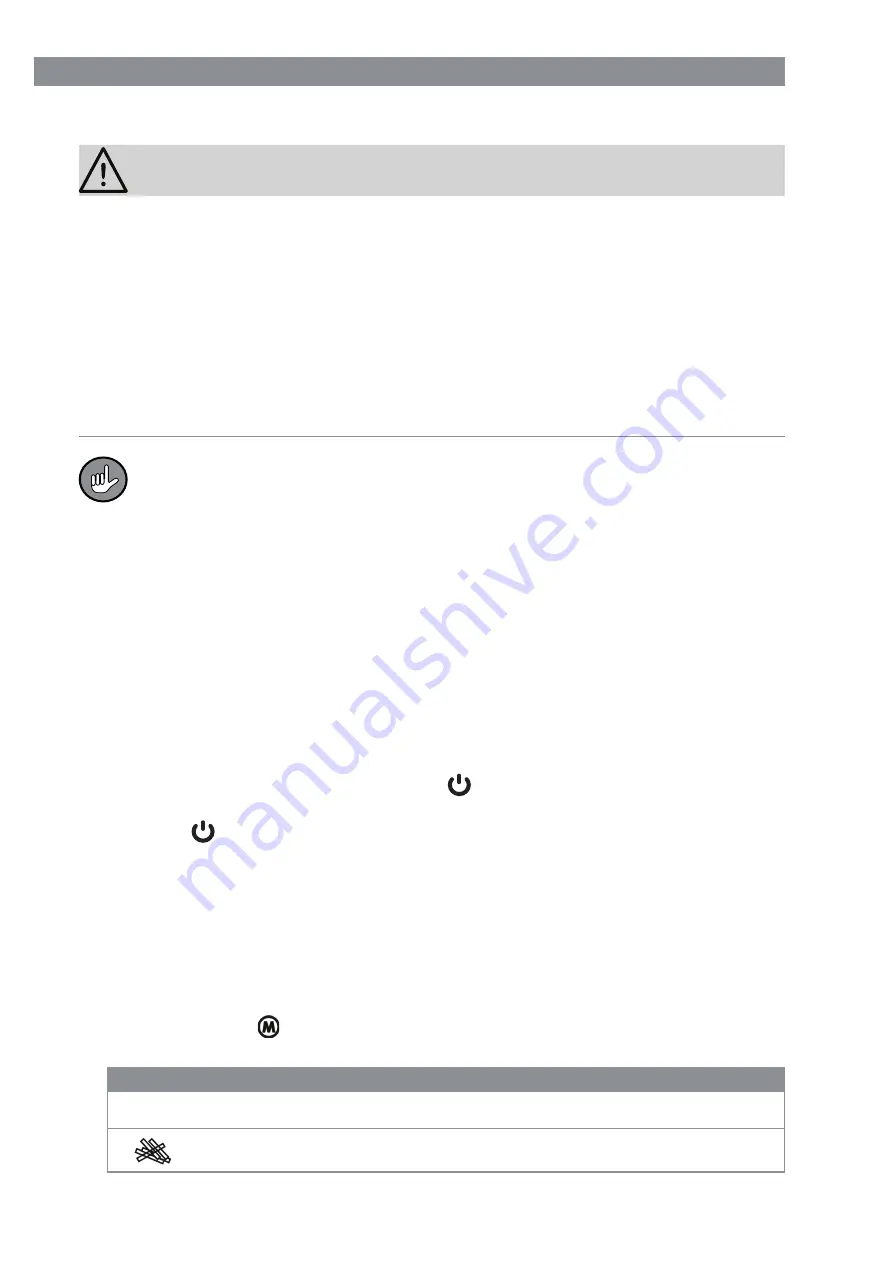
EN
18
Use
PLEASE NOTE!
■
CAUTION – Danger of Burns!
The basket and the drawer become hot in the device.
Only hold them by the handle and place them down on a heat-resistant surface.
■
Do not place food that is still packed in plastic wrap or plastic bags in the device.
■
A clear gap of at least 10 cm must remain between the device and the walls. Do not
place anything on the device.
■
Insert the drawer into the device only with the basket inserted in it!
■
Never exceed the
MAX
marking in the basket as otherwise the ingredients might
touch the heating element.
■
Do not use the device if it has malfunctioned, fallen or been dropped in water. Have
it checked in a specialist workshop before using it again.
This device works with hot air.
It is not a conventional fryer in which food is
deep-fried using lots of oil!
In general, you can prepare all dishes that can also
be prepared in a conventional fan oven. For good results, read through the “Tips”
chapter.
The drawer (
7
)
must be pushed all the way into the device to allow the device to
switch on.
1. Place the device on the kitchen unit or another dry, clean,
fl
at and non-heated work
surface. Ensure that there is suf
fi
cient clear space at all sides, especially towards the
ventilation openings (
1
)
.
2. Completely unwind the mains cable and plug the mains plug into a plug socket.
3. Insert the basket (
6
) into the drawer. It must engage. Slide the cover over the release
button (
4
) on the handle (
5
).
4. Place the food that is to be prepared into the basket.
5. Slide the basket with the drawer into the device.
The control panel (
2
)
is activated and the
symbol (
14
)
lights up. The device is in
stand-by mode.
6. Touch the symbol. The displays on the control panel switch on.
7. Either set the temperature and cooking time manually or select one of the pro-
grammes.
Manual setting:
The
°C
temperature symbol (
11
) and the
Min
time symbol (
12
) light up alternately.
Touch the respective symbol and touch the
+
(
8
) or
–
(
9
) symbol to set the cooking
time or temperature.
Select a programme:
Keep touching the
symbol (
13
) until the programme symbol you want is displayed.
The symbols represent the following settings:
Symbol
Programme
Temperature
Duration
P
Preheating
200°C
3 min
Chips
200°C
22 min
















































