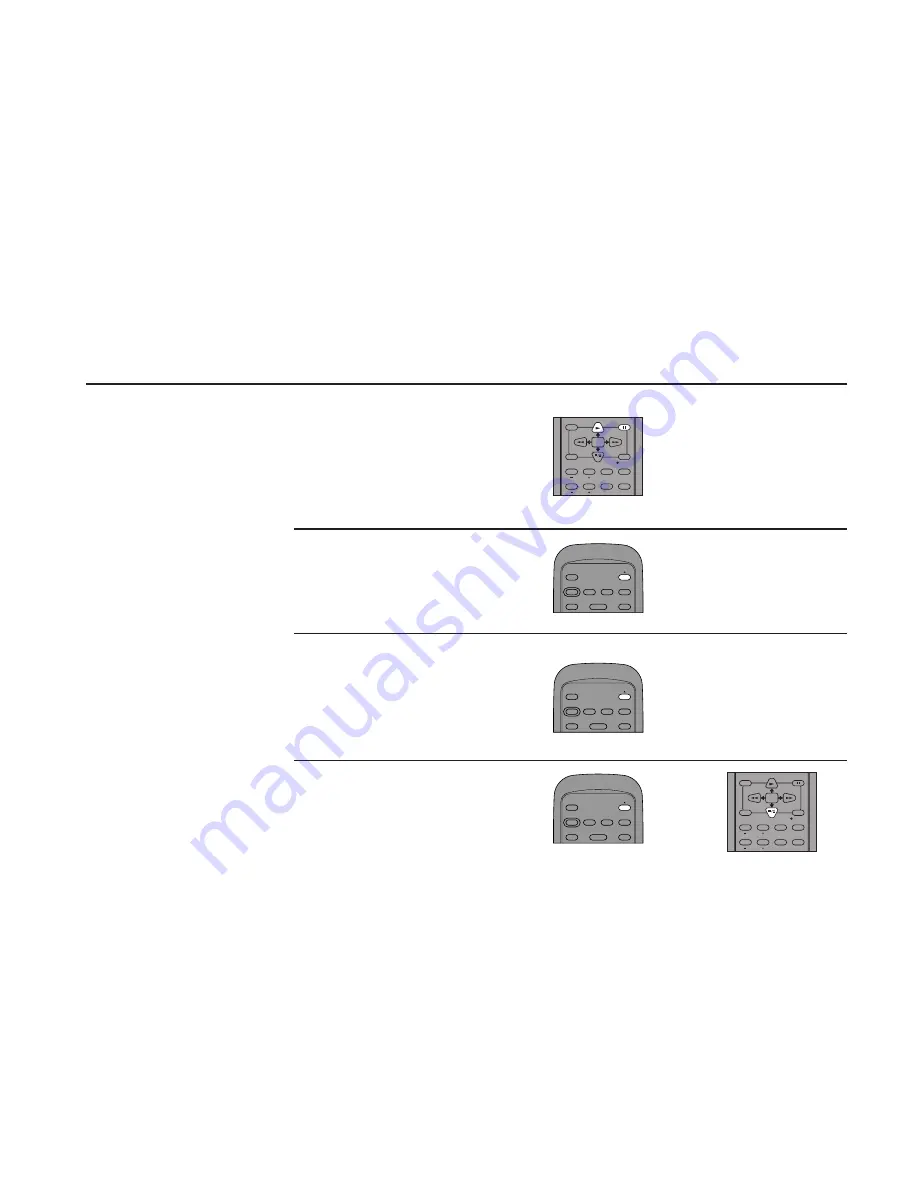
EDITING
FEATURES
67
DECK 1
PLAY
DECK 2
STOP/EJ.
EDIT/TITLE
REPEAT
SP/EP
SKIP
MENU
REW
FF
STILL/FRAME
TRACKING
SHUTTLE
REC/OTR
6
7
8
POWER
DISPLAY
Set
CLOCK
Set
TIMER
CLEAR
SEARCH/IDX
CLK/CTR
COPY TAPE
VIEW
Position Source Tape
Play the tape in Deck 1 to the beginning of
the segment you wish to copy, then press
Still. Use the special playback functions to
quickly find the position you want; see
page 44.
Start Sync Edit
Press the Copy Tape button. The tape in
Deck 1 will begin copying to Deck 2.
Pause Sync Edit
Press the Copy Tape button to pause the
Sync Edit. Copy will flash on the front panel
display. While Sync Edit is paused, you can
reposition the source tape in Deck 1, e.g. to
fast-forward over a commercial.
Resume Sync Edit
To resume the Sync Edit, press the Copy
Tape button again. To stop the Sync Edit
process, press Stop on both decks.
POWER
DISPLAY
Set
CLOCK
Set
TIMER
CLEAR
SEARCH/IDX
CLK/CTR
COPY TAPE
VIEW
9
POWER
DISPLAY
Set
CLOCK
Set
TIMER
CLEAR
SEARCH/IDX
CLK/CTR
COPY TAPE
VIEW
DECK 1
PLAY
DECK 2
STOP/EJ.
EDIT/TITLE
REPEAT
SP/EP
SKIP
MENU
REW
FF
STILL/FRAME
TRACKING
SHUTTLE
REC/OTR
Or
To automatically cut commer-
cials when performing a Sync
Edit, see Skip Edit on the
following page.
Summary of Contents for GV6025
Page 1: ...GV6025 6650 USER S GUIDE SSC GV6025 6650 ...
Page 13: ...4 GV6025 6650 USER S GUIDE ...
Page 21: ...12 GV6025 6650 USER S GUIDE ...
Page 37: ...28 GV6025 6650 USER S GUIDE ...
Page 45: ...36 GV6025 6650 USER S GUIDE ...
Page 65: ...56 GV6025 6650 USER S GUIDE ...
Page 91: ...82 GV6025 6650 USER S GUIDE ...
















































