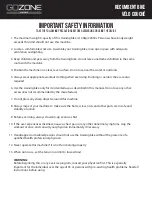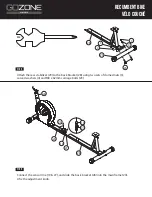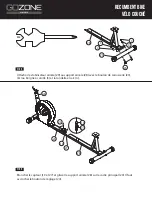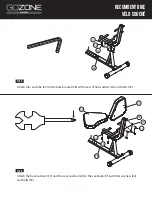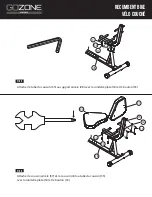HOME FITNESS
TIME
(TMR)
00:00-99:59
SPEED
(SPD)
0.0-99.99 KM/HR (0.0-99.99 Miles/HR)
DISTANCE
(DST)
0.00-999.9 KM (0.00-999.9 Miles)
CALORIES
(CAL)
0-9999 CAL
HEART
RATE
(PUL)
40-240 BPM
ODOMETER
(ODO)
.0,0-9 999 km
Key Function
MODE(SELECT/RESET): This key lets you to select and lock on to a particular function you want.
OPERATION PROCEDURES:
1. AUTO ON/OFF
The system turns on when any key is pressed or when it sensor an input from the speed sensor.
The system turns off automatically when the speed has no signal input or no key are pressed for approximately 4 minutes.
2. RESET
The unit can be reset by either changing battery or pressing the MODE key for 3 seconds.
3. MODE
To choose the SCAN or LOCK if you do not want the scan mode, press the MODE key when the pointer on the function you want
which begins blinking.
FUNCTIONS:
1. TIME: Press the MODE key until pointer lock on to TIME. The total working time will be shown when starting exercise.
2. SPEED: Press the MODE key until the pointer advance to SPEED. The current speed will be shown.
3. DISTANCE: Press the MODE key until the pointer advance to DISTANCE. The distance of each workout will be displayed.
4. CALORIE: Press the MODE key until pointer lock on to CALORIE. The calorie burned will be displayed when starting exercise.
5. ODOMETER (IF HAVE): Press the MODE key until the pointer advance to ODEMETER. The total accumulated distance will be
shown.
6. PULSE (IF HAVE): Press the MODE key until the pointer advance to PULSE. User’s current heart rate will be displayed in beats per
minute. Place the palms of your hands on both of the contact pads (or put ear-clip to ear),and wait for 30 seconds for the most
accurate reading.
SCAN: Automatically display changes every 4 seconds.
BATTERY:
If improper display on monitor, please reinstall the batteries to have a good result.
HOW TO INSTALL BATTERIES:
1. Place two batteries at the back of monitor.
2. Make sure the batteries are correctly positioned and battery springs are in proper contact with batteries.
3. If the display is illegible or only partial segments appear, please remove the batteries and reinstall them.
Whenever remove batteries, all the function values will be reset to zero.
The specifications of this product may vary from this photo and are subject to change without notice
MONITOR SPECIFICATIONS
RECUMBENT BIKE
VÉLO COUCHÉ