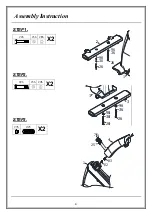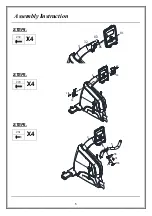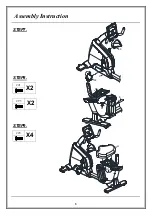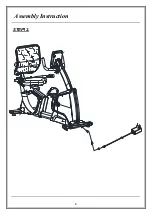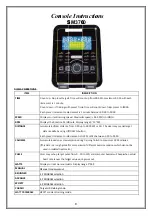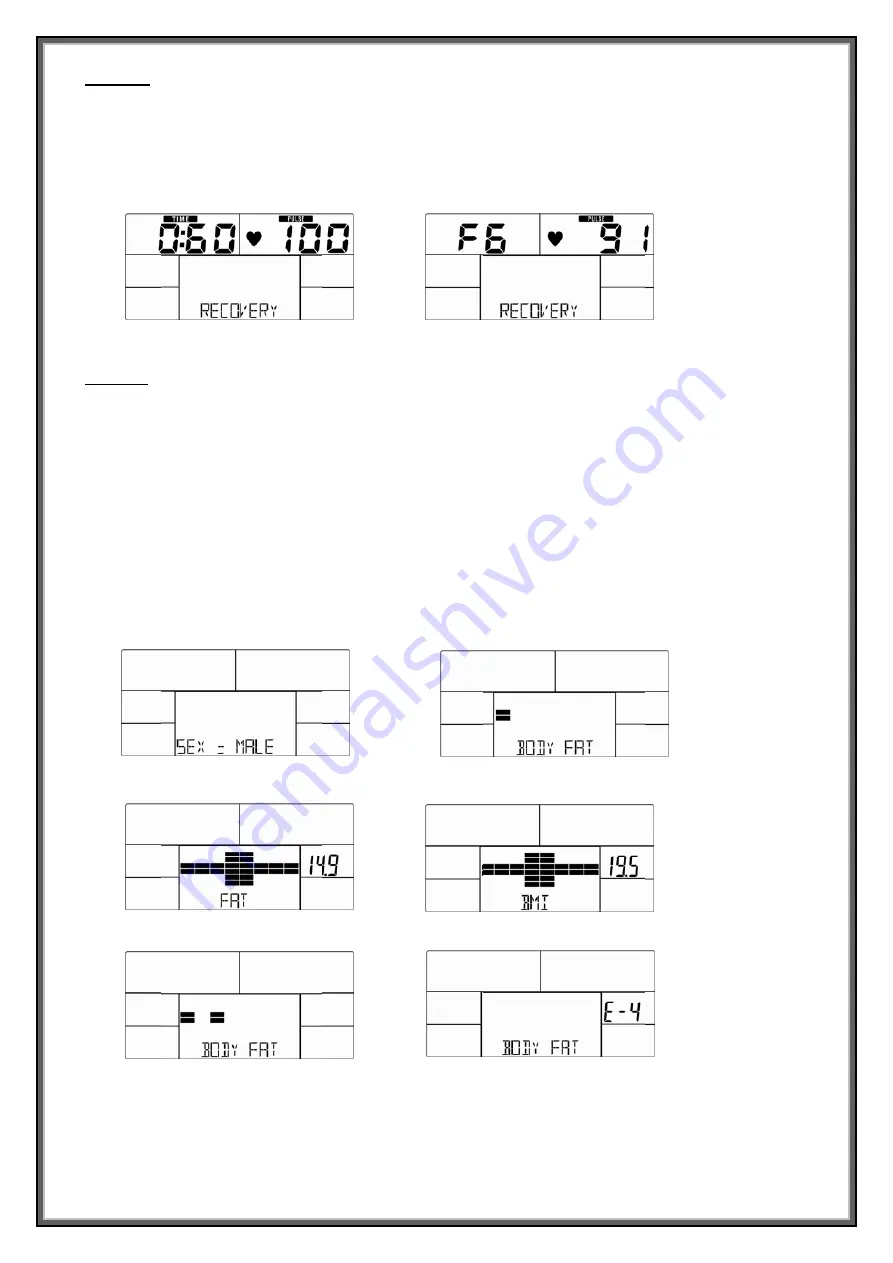
RECOVERY
After
exercis
display
wil
rate
recove
improve
th
BODY
FAT
*The
LCD
*E
‐
1
–
Th
*E
‐
4
–
Oc
ing
for
a
perio
l stop
except
ery
status
wit
he
heart
rate
r
Drawin
mode,
press
t
will
remind
to
display
BOD
Y FAT advice symbol, BODY FAT percentage (Drawing 23), BMI (Drawing 24) for 30 seconds.
1.
In
STOP
2.
Console
3.
During
for
8
4.
LCD
will
5.
Error
m
essage:
D
displays
“=
=
here
is
no
hea
rt rate signal input detected.
ccurs
when
F
Drawin
Drawin
Drawin
od,
keep
hold
“TIME”
starts
h
the
F1,
F2
…
recovery
statu
ng
19
the
BODY
FAT
o
input
user
G
=
”
“=
=”
(
Drawing 25) - means the hands are not on the pulse sensors correctly or the chest
strap is not on correctly.
AT%
is
below
5 or exceeds 50 and BMI result is below 5 or exceeds 50 (Drawing 26).
ng
21
ng
23
ng
25
ing
on
hand
g
s
counting
dow
…
.
to
F6.
F1
is
us.
(Press
th
key
to
start
b
G
13
grips
or
wearin
wn
from
00:60
the
best,
F6
is
he
RECOVERY
body
fat
meas
ENDER
(Drawing
21)
,
AGE,
HEIGHT, WEIGHT, then begin to measure.
ng
chest
strap
0
to
00:00
(Dra
s
the
worst
(D
button
again
Drawing
2
urement.
Drawing
2
Drawing
2
Drawing
2
p
and
press
RE
awing
19)
.
Scr
rawing
20)
.
U
to
return
the
20
22
24
26
ECOVERY
key.
reen
will
displ
ser
may
keep
main
display.
All
function
ay
your
heart
p
exercising
to
.)
t
measuring, users have to hold both hands on the hand grips and the LCD will display "=" "==" (Drawing 22)
second until computer finishes measuring.