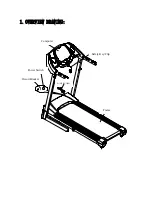MODE
Function Keys
5.
Under START/READY position, press
and right Speed window will blink. At this time, it enters
selection mode of function. Under this mode, press
to switch the function of
P1~P6.
6.
P1~P6
program control function
6.1.
When Speed window blinks, press
to select
P1~P6.
When the Program that you want displays
in the Speed window, press
to confirm. Speed window will stop blinking.
6.2.
After select Program, left Pulse window starts to blink. Press
to change the grade (
L1~L3
) that
you need. After select, press
to confirm. Pulse window will stop blinking.
6.3.
After the grade is selected, center
TIME
window starts to blink. Press
to change time. After the
time you need is set, press
to confirm.
TIME
window will stop blinking.
**Time pre-set value
:
32(min)
Range of time
:
5~99(min)
6.4.
Press
and the motor will operate directly according to installed value, each degree for time
setting is 1 minute. When time is up, the speed value will be changed directly.
During P1~P6 function setting, press
, treadmill will immediately begin operating. Those didn’t set up any
value; the system will adapt the installed (pre-set) value automatically. Press
to change values, but entering
next grade will return to the original PROGRAM setting.
The treadmill installed PROGRAM values are as the following:
Summary of Contents for TREADMILL 201 - Journey
Page 1: ...TREADMILL 201 Journey OWNER S MANUAL...
Page 3: ...1 OVERVIEW DRAWING Computer Safety Key Clip POWER CORD Power Switch Circuit Breaker Frame...
Page 13: ......
Page 14: ......
Page 15: ......
Page 16: ......
Page 17: ......
Page 18: ......