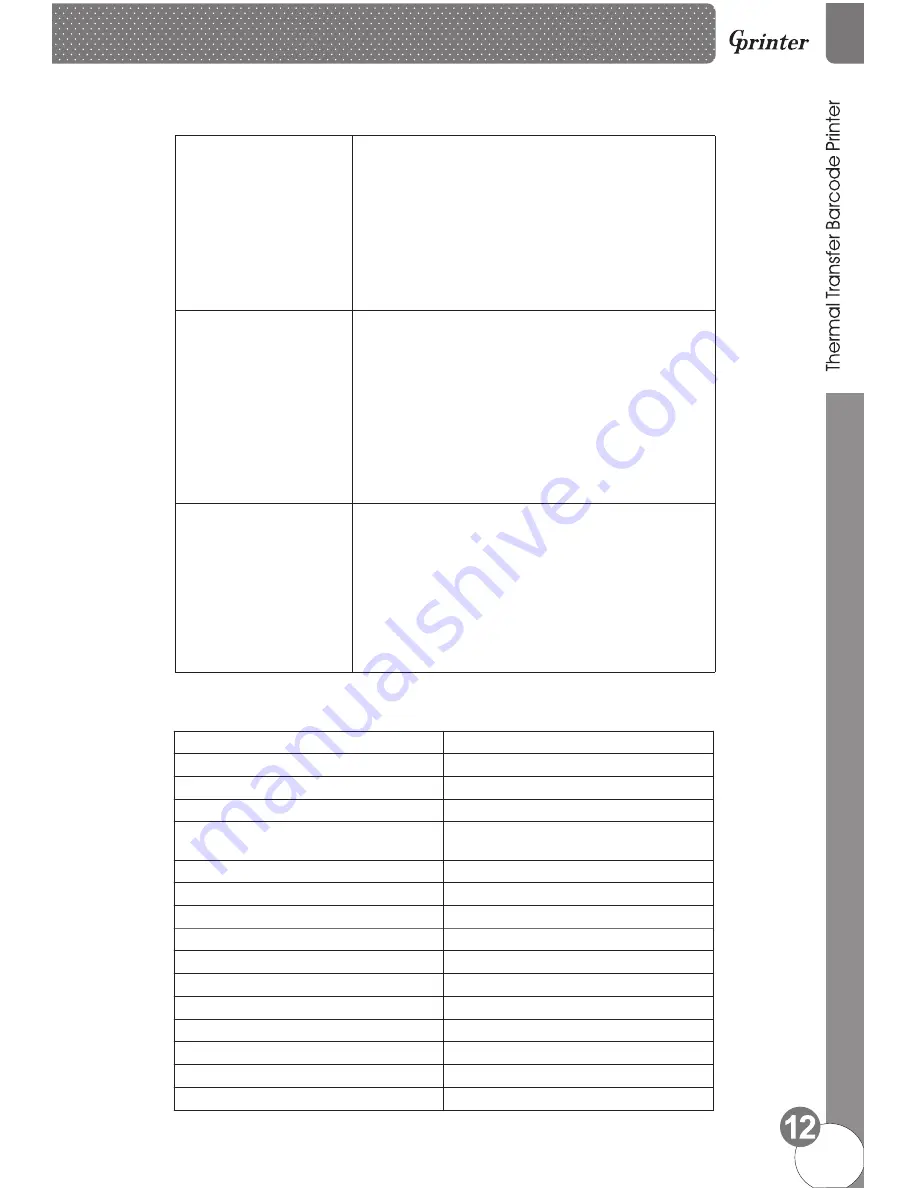
Skip AUTO.BAS program
User can use
TSPL2
command to save a code auto-
-ing file
(AUTO.BAS)
into flash. When turn on printer, prin
-ter will run the program automatically.
runn
If you want to skip AUO.BAS program on power-up,
then follow below steps:
Press and hold
PAUSE
and
FEED
button, then turn on the
printer. When Power indicator (blue) is off and Error indi
-cator(red)is on, release
PAUSE
and
FEED
button, printer
will skip running AUTO.BAS program, and then Power
indicator will be on.
Printer Initialization
A.Turn off the printer.
B.Press and hold
PAUSE
and
FEED
button, then turn on the
printer. When Power indicator(blue)is on and Error indi
-cator (red) is off, release PAUSE and FEED button, all
data in printer DRAM will be cleared and printer setting
will be restored to factory default setting. Then power
indicator will be on and printer goes to ready status.
* Factory default settings do not include ribbon setting.
Ribbon Detection
When printer power turn on, or it is in thermal transfer
printing mode, printer will automatically detect ribbon
status, to check if ribbon installed, or ribbon end, or work
normally. After ribbon detecting, printer will be set to
thermal transfer printing mode or direct thermal printing
mode. If no ribbon,system will go to direct thermal printing
mode and close ribbon rolling motor function.
The printer configuration after the initialization will revert to the default values are as follows:
Parameter
Default
setting
Speed
Density
Gap
Direction
4inch/sec (101.6mm/sec), 203dpi
10
0mm
0
0
ON
ON
OFF
OFF
ON
ON
CLEAR
NOT CLEAR
Top left corner from printing direction
Printing content are placed on page from
top to bottom
Reference
SHIFT
OFFSET
SET TEAR
SET HEAD(Cover open detect)
Set PRINTKEY
SET REPRINT
SET KEY1(FEED)
SET KEY2(PAUSE)
CLEAR RAM
CLEAR FLASH
Summary of Contents for GP-1124T
Page 17: ......



































