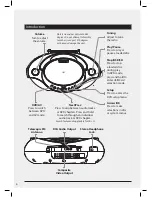10
FM Radio, SD Card Slot & USB
Playing the Radio
1. Adjust the Radio/OFF/DVD/
AV switch to Radio mode.
2. Adjust the FM ST/FM/AM switch
to the desired position.
3. Adjust the Tuning dial
to tune the radio.
Radio Reception
Adjust the position of the Telescopic FM
Antenna to improve FM radio reception.
An AM antenna is built into the unit.
To improve AM radio reception,
adjust the position of the unit.
Connecting a SD Memory Card
Connecting a USB Thumb Drive
Accessing Content on a SD Memory Card
Accessing Content on a
USB Thumb Drive
1. Insert a SD memory card
into the SD Card Slot.
1. Insert a USB thumb drive
into the USB Port.
1. Follow the instructions for
Connecting a Memory Card.
2. In DVD mode, press and hold the
STOP/DVD/SD button to enter
USB/Card selection mode.
3. Press the up or down Arrow
buttons and then press the OK
button to select Card mode.
4. Use the Arrow and OK buttons to
select and play content from the
connected SD memory card.
1. Follow the instructions for
Connecting a USB Thumb Drive.
2. In DVD mode, press and hold the
STOP/DVD/SD button to enter
USB/Card selection mode.
3. Press the up or down Arrow
buttons and then press the OK
button to select USB mode.
4. Use the Arrow and OK buttons to
select and play content from the
connected USB thumb drive.