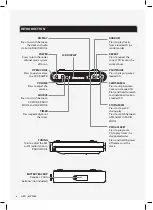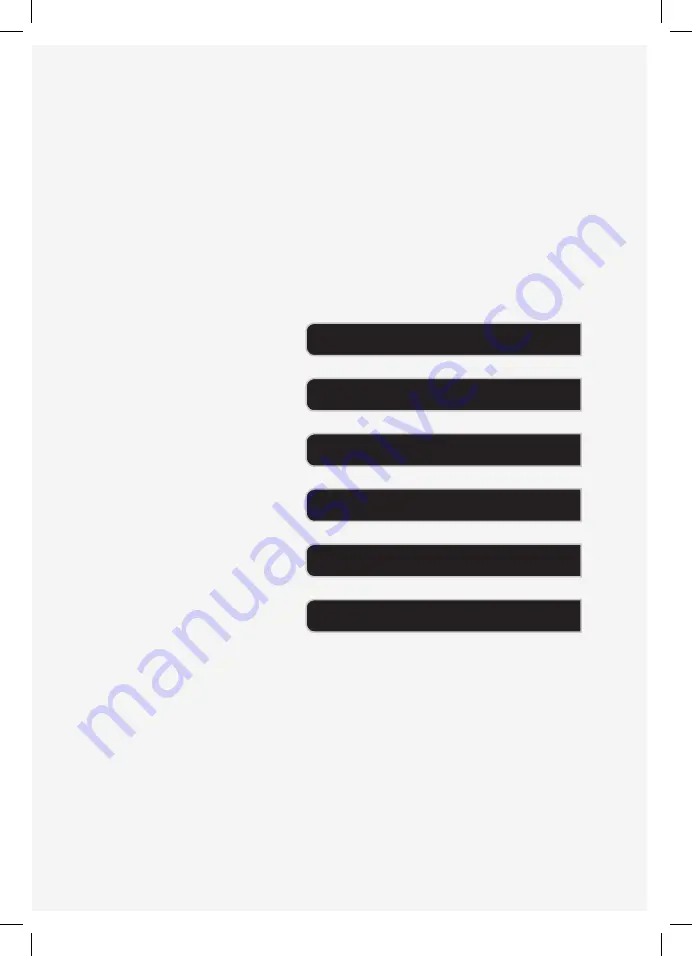Reviews:
No comments
Related manuals for KC220S

YP-20T - YEPP Digital Player
Brand: Samsung Pages: 51

VBR333
Brand: Vizio Pages: 16

CD-3315
Brand: Radio Shack Pages: 22

CD95BT
Brand: winsonic Pages: 9

DV4 H5
Brand: Video Messenger Pages: 25

SMP-2100
Brand: Cayin Pages: 38

G900X/G950
Brand: Denon Pages: 35

IXA520i
Brand: Kobian Pages: 84

MP-408
Brand: Technika Pages: 44

T562
Brand: NAD Pages: 30

T550
Brand: NAD Pages: 40

Media Cube PFC1-BK
Brand: Haier Pages: 17

P 12RA
Brand: Hitachi Pages: 33

P 20DA
Brand: Hitachi Pages: 21

F-30A
Brand: Hitachi Pages: 36

P 14 DSL
Brand: Hitachi Pages: 20

SV-MP30V
Brand: Panasonic Pages: 8

SP1200
Brand: KWorld Pages: 25