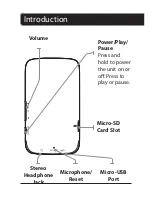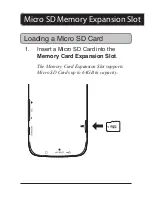1. Press the Music icon on
the touchscreen to open
the music application.
2. In Pause mode, press the sub-menu
icon to access the file settings.
3. Select the Record List and
then select Voice.
4. Select the desired recording
using the touchscreen.
5. Use the on-screen play controls to
begin playing the selected recording.
Playing Recorded Audio