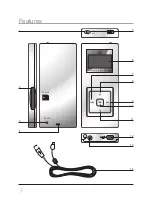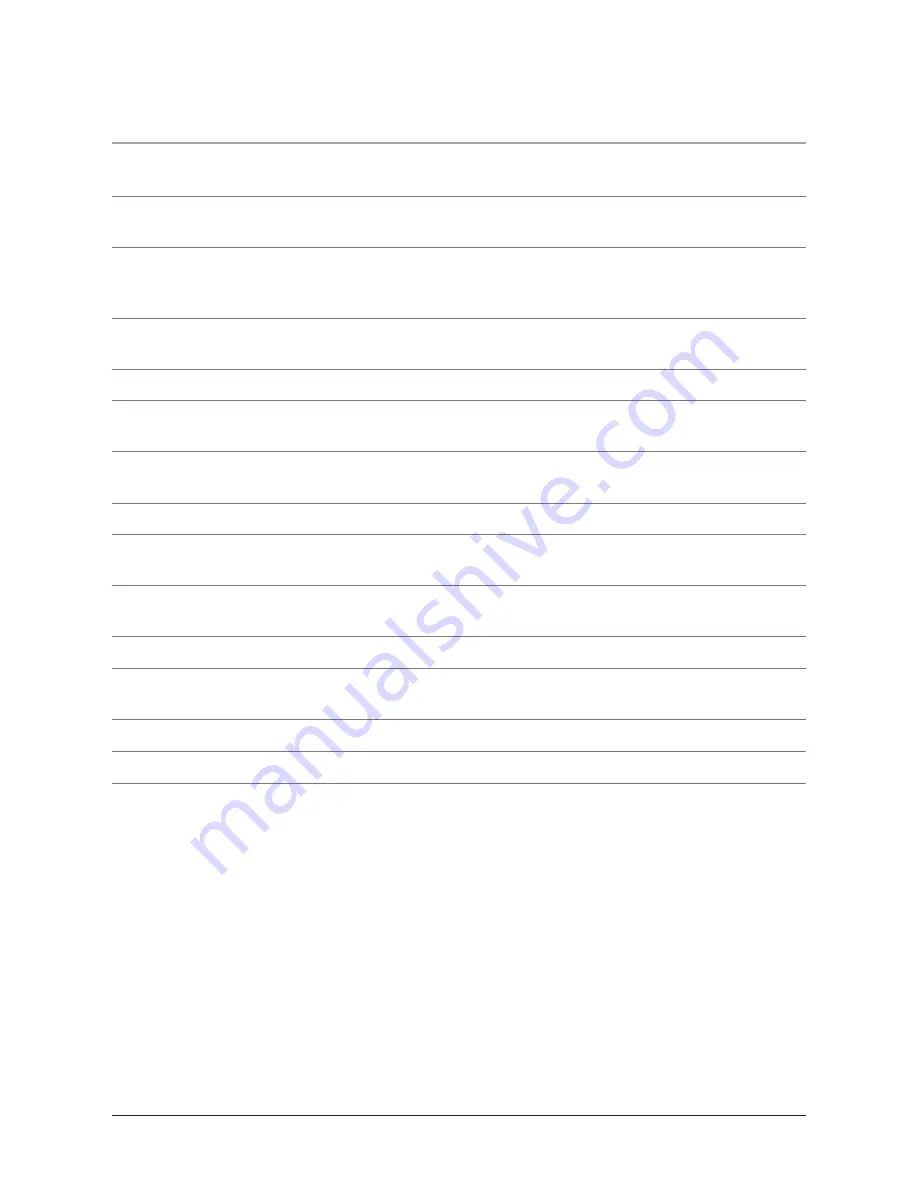
4
Features Defined
1 PLAY/PAUSE
Press the PLAY/PAUSE button to play or pause the MP3 Player, or hold the PLAY/
PAUSE button to turn the MP3 Player off and on.
2 SD/MMC Expansion Slot
Use this slot to connect SD/MMC expansion cards to add additional
memory.
3 Reset
Press the Reset button to re-configure the MP3 player to the default factory settings. Use a
paperclip to push the recessed reset button. This will not erase the data you have stored on the MP3
player.
4 Laniard
Connection
Connect a laniard to the Laniard Connection to wear the MP3 Player around your
neck. (laniard not included)
5 Lock/UnLock
Use the Lock/UnLock toggle switch to lock or unlock the buttons on the MP3 Player.
6 OLED
Display
View the track, track time, and song information on the 2 color Organic Light Emitting
Diode (OLED).
7 PREV/SEARCH
Press the PREV/SEARCH button to skip to the previous track. Press and hold the
PREV/SEARCH button to search backwards through a song
8 Volume
(+) Press the (+) button to increase the volume.
9 NEXT/SEARCH
Press the NEXT/SEARCH button to skip to the next track. Press and hold the
NEXT/SEARCH button to search forward through a song.
10 M (Menu/Mode)
Press the M button to select songs and menu options, and to switch between USB and
MTP mode.
11 Volume
(-) Press the (-) button to decrease the volume.
12 Mini-USB Port
Use the Mini-USB Port to connect the MP3 Player to a computer via the included USB
Cord.
13 Headphone Jack
Use the Headphone Jacks to plug in a set of headphones.
14 USB Cord
Use the USB Cord to connect the MP3 Player to a computer.