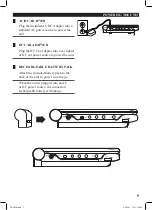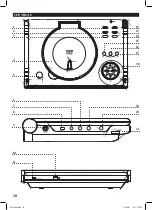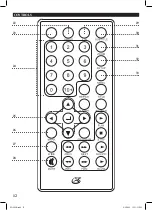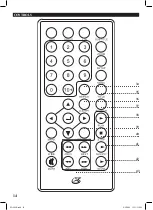USER’S GUIDE
V:1211-0409-09
PD909B
9” Portable DVD Player
For the most up-to-date version of this User’s Guide, go to
www.gpx.com
█ CONTENTS
WARNINGS AND PRECATIONS
2
PRODUCT INFORMATION
4
IN THE BOX .........................................................................................................4
FEATURES ............................................................................................................4
POWERING THE UNIT
5
AC/DC ADAPTER ................................................................................................5
DC CAR ADAPTER..............................................................................................5
RECHARGEABLE BATTERY PACK ..................................................................5
OPERATIONS
6
PLAYING A DVD .................................................................................................6
PROGRAMMING A DVD ....................................................................................6
OPERATIONS
7
PLAYING A CD ....................................................................................................7
PROGRAMMING A CD .......................................................................................7
SETUP MENU
8
LANGUAGE SETTINGS .....................................................................................8
VIDEO SETTINGS ...............................................................................................8
AUDIO SETTINGS ...............................................................................................8
SETUP MENU
9
RATING SETTINGS .............................................................................................9
SYSTEM SETTINGS ............................................................................................9
CONTROLS
10
CONTROL GLOSSARY
11
CONTROLS
12
CONTROL GLOSSARY
13
CONTROLS
14
CONTROL GLOSSARY
15
COMPANY INFORMATION
16
GREEN INITIATIVE ..........................................................................................16
INTERNATIONAL SUPPORT ...........................................................................16
SERVICE INFORMATION .................................................................................16
PD909B.indd 1
4/9/2009 12:11:09 PM