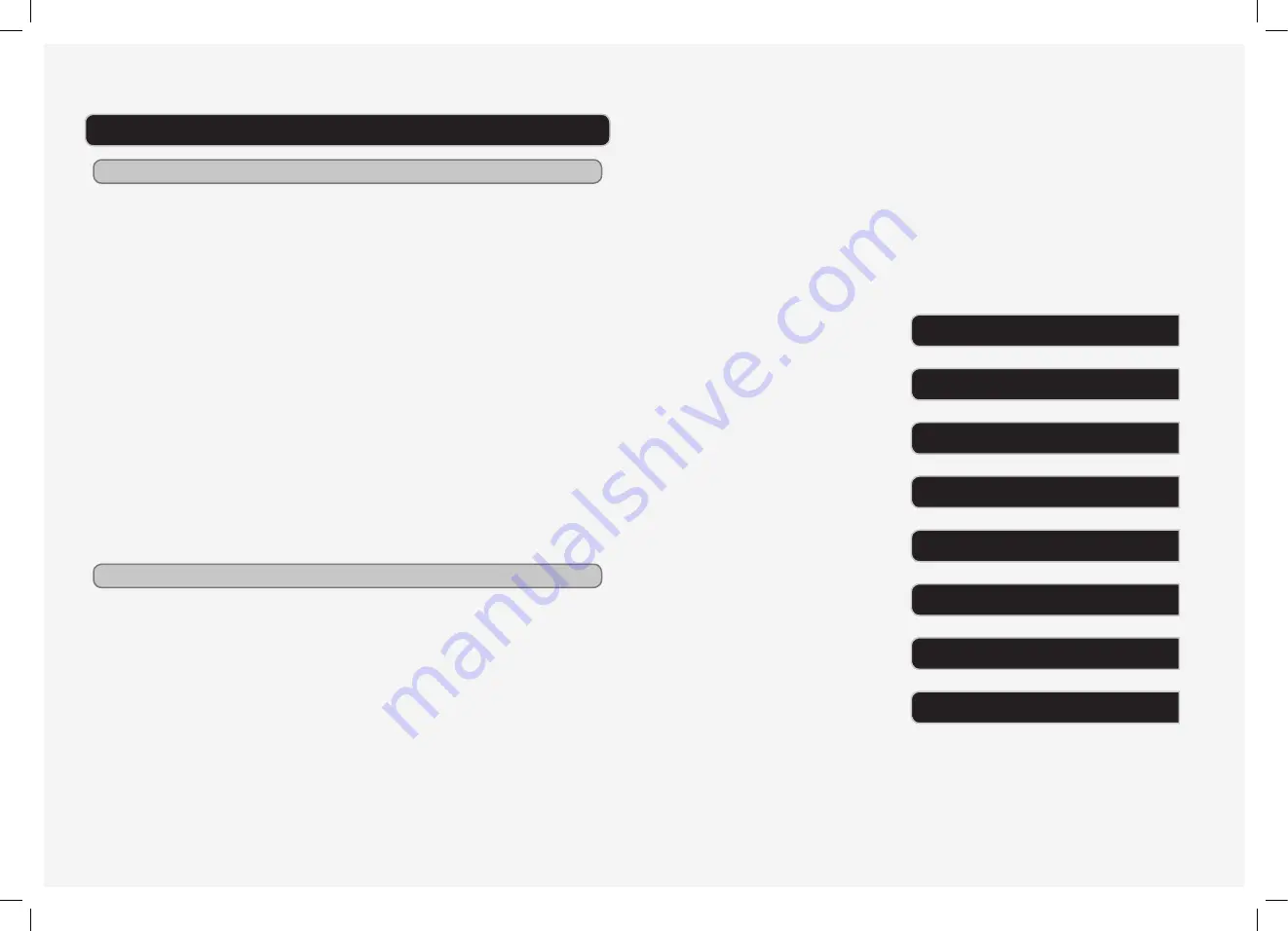
GPX | TD910B
4
CUSTOMER HELPLINE | 1-314-621-2881
GPX | TD910B
5
Features
Included
•
9” TFT TV with Built-In DVD Player
•
Built-In Digital Tuner
•
Aspect Ratio: 4:3/16:9
• Resolution: 640(H)x234(V)
•
Contrast: 500:1
•
Brightness: 220 nits
•
Multi-Language OSD: On-Screen Display in
English, French & Spanish
• Thin Profile, Portable
•
Plays DVD, DVD±R/RW, JPEG Picture Discs
•
Plays Audio CD, CD-R/RW Discs
•
MP3 Playback
•
Skip Forward/Reverse
•
Playback through SD/MMC/MS Expansion
Memory Card Slot
•
A/V Output Jack, 3.5mm type
•
Stereo Headphone Jack
•
RF Input Jack for Antenna, Digital 75 Ohm
Coaxial Jack
•
USB Jack for Thumb Drives
•
Built-In Speakers
•
Full-Feature Remote Control
•
Mute Function
•
Uses ‘CR2025’ Button Cell Battery, battery
included
•
AC/DC-Powered:
•
AC: AC/DC Adaptor, Dual Voltage
100-240V/50-60Hz
•
DC: 12V DC Car Adaptor
•
Built-In Rechargeable Battery, up to 2 Hrs of
play time
•
TD910B
•
AC/DC Adapter
•
12V DC Car Adapter
•
A/V Cable 3.5mm male to 3 x RCA male
(Video, Audio L&R)
• Remote Control, remote battery (pre-installed)
•
Earbuds
•
RF Antenna
•
TV Stand
•
Car Seat Mount Bracket and Strap
TV WITH DVD PLAYER
TABLE OF CONTENTS
INTRODUCTION
6
8
10
12
13
14
15
16
SETUP
TELEVISION
DVD & CD
DVD SETUP MENU
MEMORY CARD SLOT &
USB (THUMB DRIVE) CONNECTION
AV OUTPUT
COMPANY INFORMATION



























