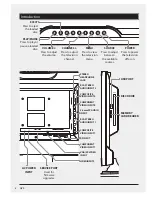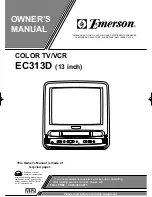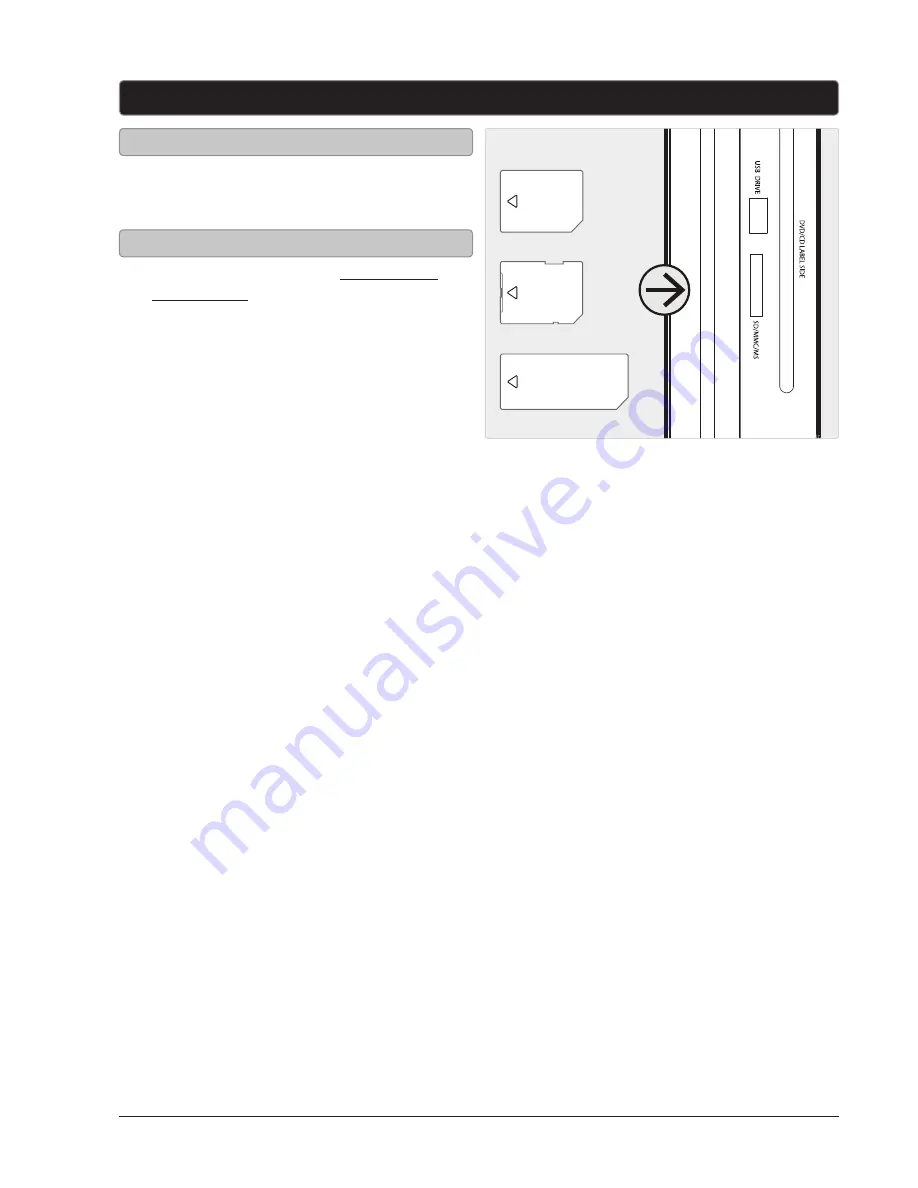
GPX
12
1. Load an SD, MS, or MMC memory card into
the MEMORY CARD READER as shown in
the image to the right.
1. Follow the instructions for Connecting a
Memory Card.
2. Press the SOURCE button to switch to DVD
mode.
3. Press the USB/SD button on the remote to
switch to CARD mode.
4. Use the ARROW/ENTER buttons to select
and play content from the connected
memory card.
Memory Card Reader
Connecting a Memory Card
Accessing the Connected Memory Card
SD
MMC
MS