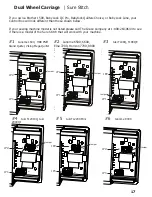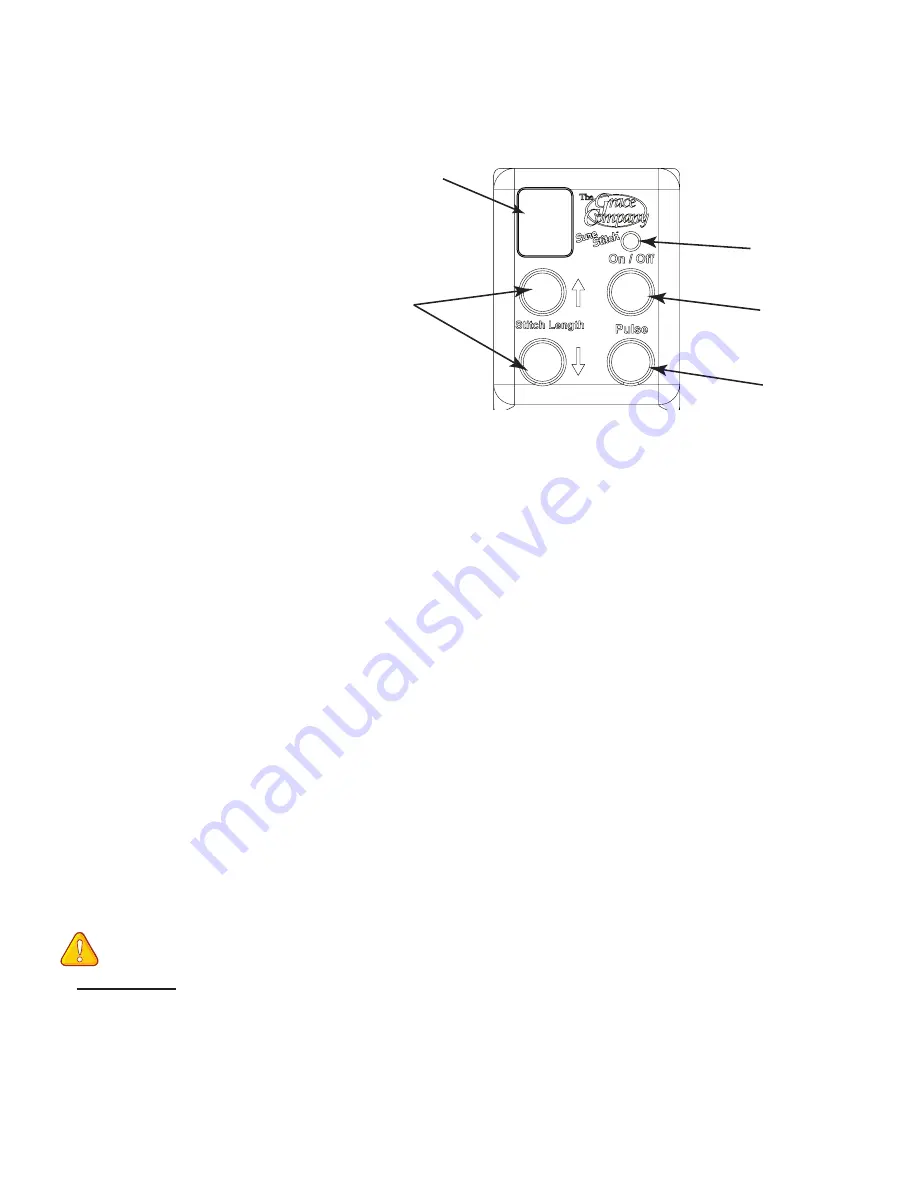
|
G-Series Carriage
Sure Stitch
Operation Instructions
Note:
When the
Sure Stitch is in
the “on” mode,
the sewing machine
WILL BEGIN TO STITCH!
When you stop moving the
machine, it will continue
to stitch at the sewing
machine’s minimum speed
until you press the off
button. This feature ensures
the machine will maintain
as consistent a stitch length
as possible with the initial
movement of the machine.
On/Off Button:
The On/Off button activates/disables the regulated stitch feature of the Sure
Stitch. When the regulated stitch is active, the green LED light directly above the button will be lit.
In regulated mode, your sewing machine will automatically adjust the speed that it stitches based
on how fast you move your sewing machine around on the quilting frame. If you move your sewing
machine too fast, it will reach its maximum stitch speed, and no longer be able to stitch fast enough
to keep a constant stitch size. The green LED above the On/Off button will turn red when your
sewing machine has reached it’s maximum stitch speed. When the LED above the On/Off button is
lit red, your stitches will be longer than your set size.
Pulse Button:
When the Pulse button is pushed your sewing machine will sew at a constant speed,
until the button is released. Use the Pulse button to tie off a stitch, or to sew at a constant, non-
regulated speed.
Stitch Length Buttons:
Use the Stitch Length buttons to adjust how long your stitches will be
while using the regulated stitch mode. The LED display directly above the Stitch Length buttons
displays your current Stitch Length setting. You can set the Stitch Length from “1” to “10”, indicated
by “0”, the stitch length setting does not indicate “Stitches per inch”, but will be consistent based on
your sewing machine. The Stitch Length setting will be set to “5” every time you turn on the
Sure Stitch.
Stitch Length Display
Stitch Length
Buttons
On/Off Button
Active (Green)/
Over-speed (Red)
Indicator
Pulse Button
WARNING!
To avoid injury, always turn your sewing machine off before threading your needle, or
changing your bobbin.
All of the Sure Stitches controls are located on the Display Console.
10