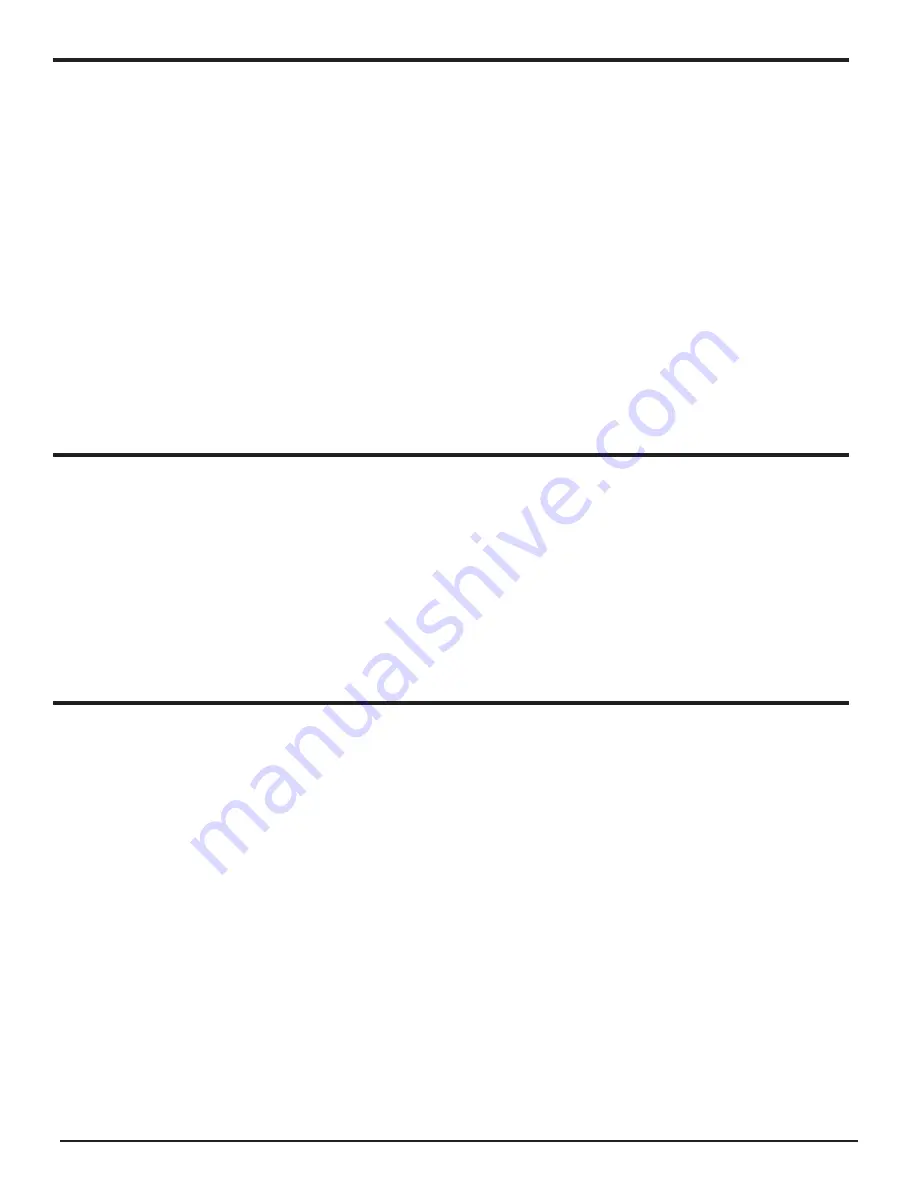
33
BRAVADO Internet Radio and Network Media Player
Browsing The List Of Tracks Currently Arranged
(Queued Up) For Playback
1. Press the
BROWSE
button. The currently playing track name will be displayed.
2. Turn the knob to see which tracks are queued up for playback.
3. If you want to jump to a particular place in the queue then press the
SELECT
button
when the required track is displayed.
4. It is important to note here that media files scanned from the radio’s ‘Windows Shares’
function can also be added to the radio’s queue.
Arranging (Queuing Up) UPnP Tracks For Playback
Later
1. Highlight the required track.
2. Press the
SELECT
button. ‘Track Added To Queue’ will be displayed.
Arranging (Queuing Up) Albums For Playback
Later
1. Highlight the required album.
2. Press the
SELECT
button.
3. Turn the knob until ‘[Add To Queue]’ is displayed.
4. Press the
SELECT
button. ‘Tracks Added to Queue’ will be displayed.
Summary of Contents for GDI-IRD4400M
Page 1: ...1 BRAVADO Internet Radio and Network Media Player GDI IRD4400M USER GUIDE...
Page 44: ...44 BRAVADO Internet Radio and Network Media Player Grace Digital Inc Poway CA...
Page 45: ......
Page 46: ......
Page 47: ......
Page 48: ......
















































