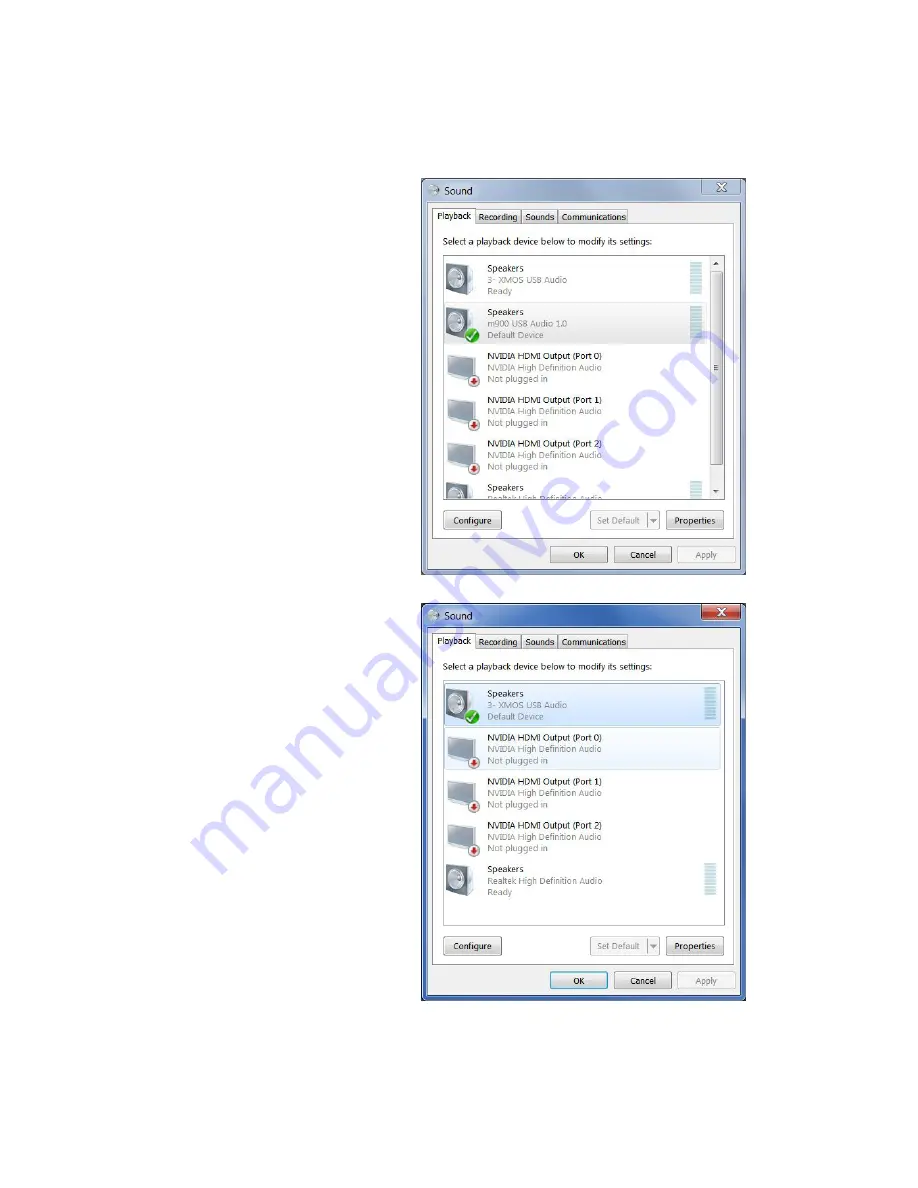
PAGE 7
Once you have successfully installed your driver, you
will have the option to operate your m900 in USB 1
mode or USB 2 mode, which are selected in the m900
setup menu (see ‘using the setup’ menu below). These
modes will show up in the OS playback settings differ-
ently:
In USB 1 mode, the m900 will show
up in the OS playback device dialog as
‘m900’.
In USB 2 mode, the m900 will show
up in the OS playback device dialog as
‘XMOS USB Audio’






























