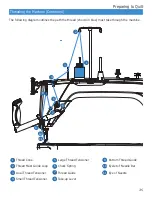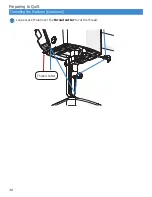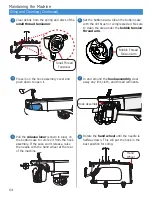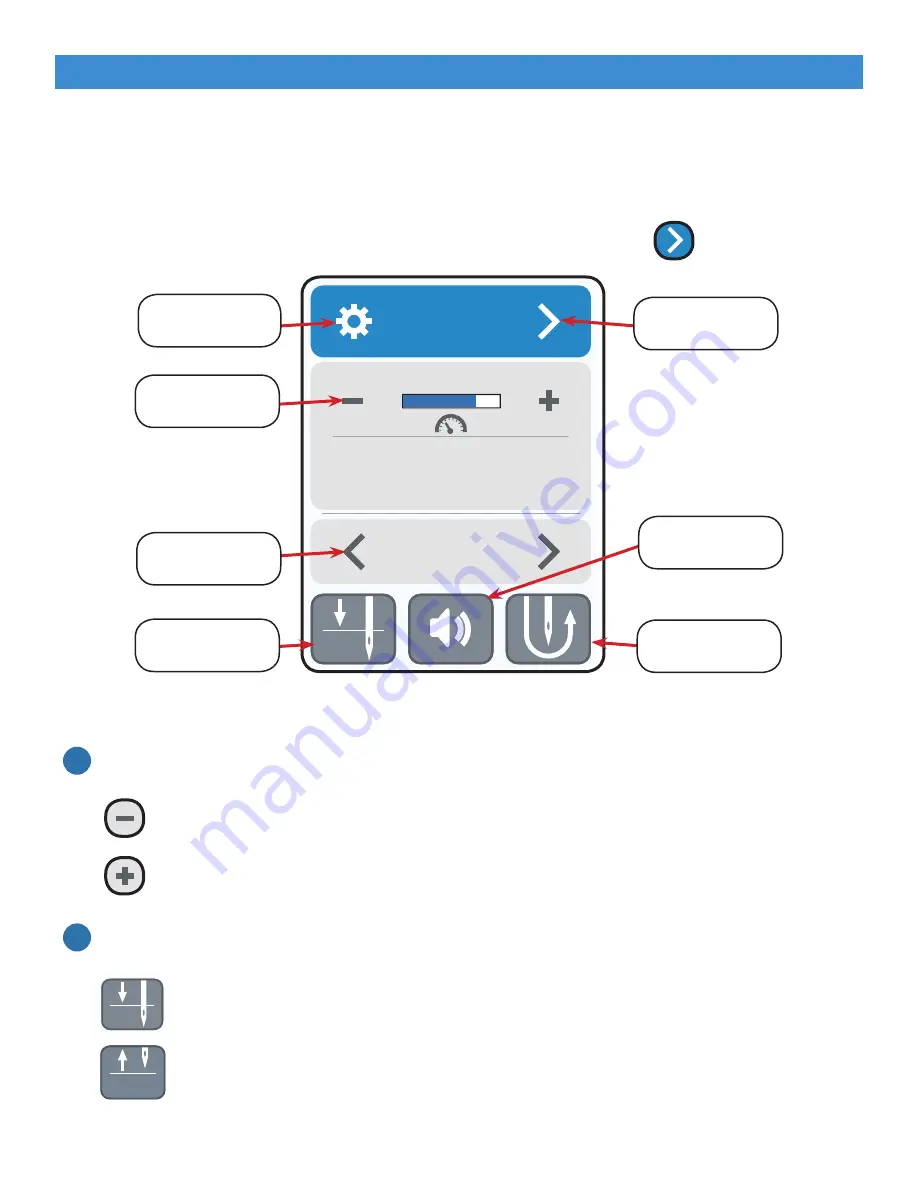
41
Using the Precise Quilting Mode
STOP
Regulated
Precise
Jog
Needle
12
SPI
Settings
Next Quilting
Mode
Stitch Length
Jog Needle
Needle Stop
Position
Over-speed
Indicator
Stitch Button
To quilt in the regulated precise quilting mode, take the following steps:
1.
Confirm that the
stitch length, measured in stitches per inch (SPI), is the desired length.
Note: To switch to stitches per centimeter (SPC), go to the Settings menu (see page 27).
• Press to reduce the number of stitches per inch and increases stitch length.
• Press to increase the number of stitches per inch, which decreases stitch length.
2. Check the needle stop position indicator to see if the needle will stop in the “Up” or “Down”
position when stitching is inactive. Pressing the icon will change the stop position.
• Needle stops in the “Down” position.
• Needle stops in the “Up” position.
STOP
Regulated
Precise
Jog
Needle
12
SPI
STOP
Regulated
Precise
Jog
Needle
12
SPI
STOP
Regulated
Precise
Jog
Needle
12
SPI
STOP
The machine defaults to the precise quilting mode when turned on. In this regulated quilting mode,
the machine maintains the length of the stitch despite the speed and direction of the quilter’s
movements. If the quilter stops moving, the machine stops stitching.
To switch to a different quilting mode, press the
next quilting mode
icon
.
STOP
Regulated
Precise
Jog
Needle
12
SPI
Quilting
1
2