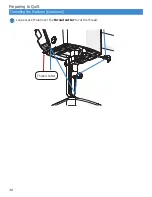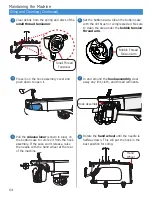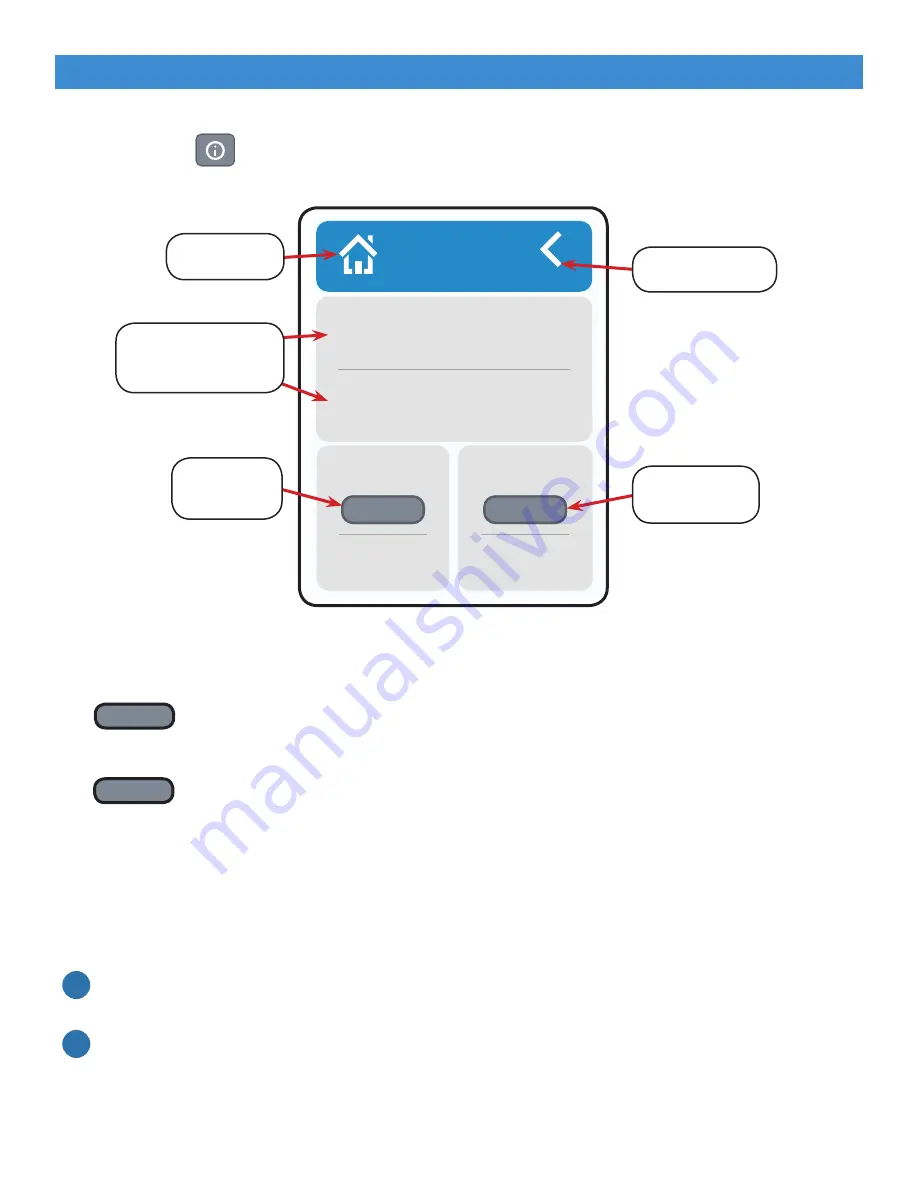
51
Tracking Stitch Count and Run Time
• Stitch Count: Displays the number of stitches since the last reset.
• Press to start the stitch count back at 0.
• Hours Run: Displays the number of hours run since the last reset.
• Press to start the hour count back at 0.
• Total Stitches: Shows the total number of stitches since the machine was purchased. This
cannot be reset.
• Total Hours: Shows the total number of hours the machine has run. This cannot be reset.
Tip:
It’s recommended to oil your machine after 20 hours of use. The “Hours Run” counter can help
keep track of when your machine is due to be oiled.
1. After cleaning and oiling your machine (see page 53), press Reset underneath Hours Run.
This will set the hour count back to 0.
2. Check the Hours Run count regularly. When it reaches 20 hours, it’s time to clean and oil the
machine again. Repeat from step 1.
Machine Rev.
V522 04/25/19
Motor: 2000 RPM
Display R ev.
F411A12 04/25/19
Stitch Count:
143173
T
otal Stitches:
143173
Reset
Hours Run:
143173
T
otal Hours:
143173
Reset
System
Info
Return to
Quilting
Stitch Count
Reset
Back to Settings
Hours Run
Reset
Machine Rev.
V522 04/25/19
Motor: 2000 RPM
Display R ev.
F411A12 04/25/19
Stitch Count:
143173
T
otal Stitches:
143173
Reset
Hours Run:
143173
T
otal Hours:
143173
Reset
System
Info
To track the number of stitches your machine has sewn or hours it has run, press the System
Information icon
from the Settings menu (see page 27).
Full
Half
Stitches
per cm
Stitches
per in
Screen
Settings
Stitch
Units
Settings
Machine Rev.
V522 04/25/19
Motor: 2000 RPM
Display R ev.
F411A12 04/25/19
Stitch Count:
143173
T
otal Stitches:
143173
Reset
Hours Run:
143173
T
otal Hours:
143173
Reset
System
Info
Quilting
Firmware Versions
(see page 68)
1
2