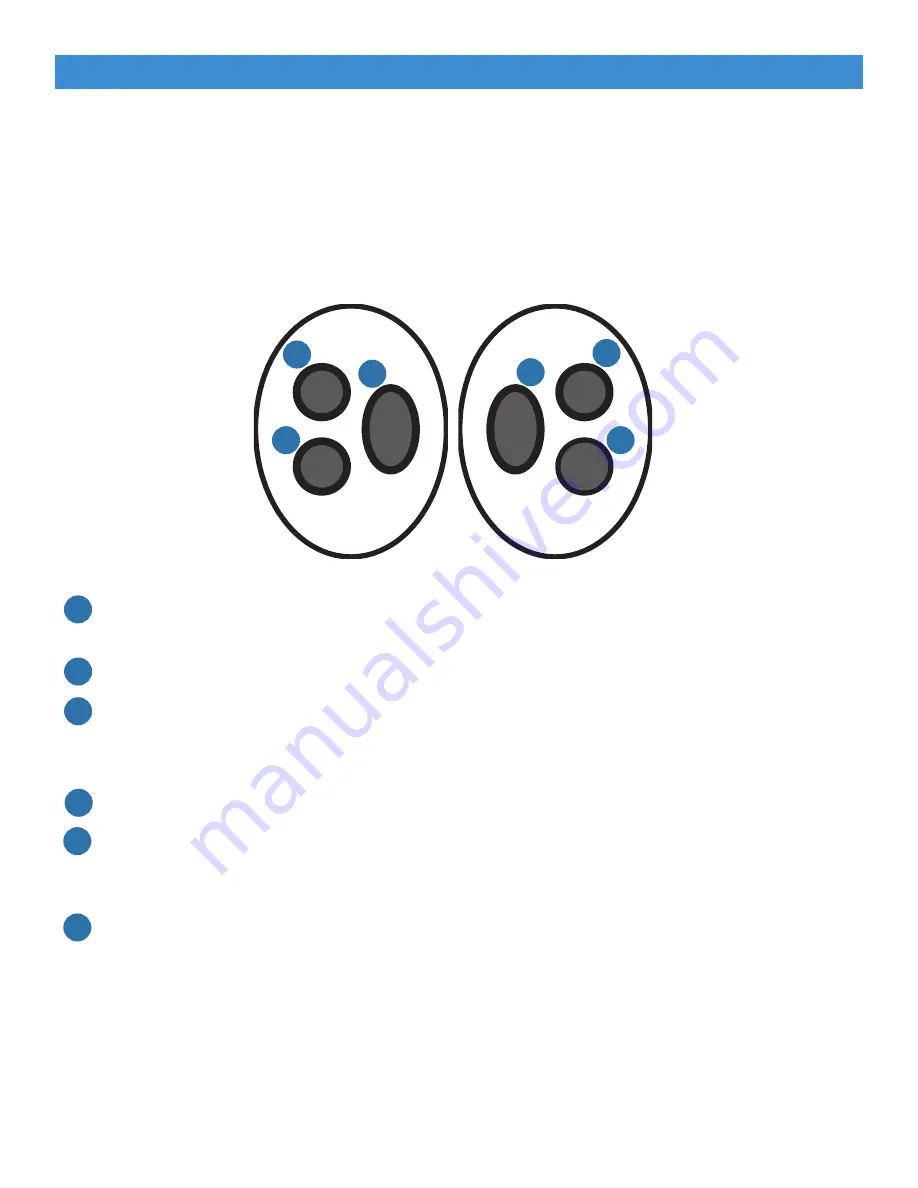
40
Quilting
Using the Handlebar Controls
When first powered up, the machine is in regulated precise quilting mode (see page 41) and can
start quilting right away. Please take a moment to review the handlebar controls. These controls are
used when quilting. While in the Settings menu, some buttons have a different purpose or do not
function (see “Choosing Machine Settings” on page 27 for details).
Note:
Left-handed quilters may prefer to reverse these buttons. This can be done in the Settings
menu (see “Choosing Machine Settings” on page 27).
1
3
4
5
6
2
1. Change Quilting mode:
Press to cycle through the quilting modes: regulated precise,
regulated cruise, baste, and manual.
2. Settings:
This button opens the Settings menu.
3.
Single Full Stitch or Needle Up/Down
• Press to create a single full stitch or to toggle the needle between the up and down
positions, based upon settings (see “Choosing Machine Settings” on page 27 for details).
4. Start/Stop Quilting: Press to start or stop stitching.
5. Increase: This button increases the number, size, or speed of the stitching, depending upon
the quilting mode. For example, in precise quilting mode, this button will increase the number
of stitches the machine makes in an inch (SPI) or in a centimeter (SPC).
6. Decrease: This button will decrease the number, size, or speed of the stitching depending
upon the quilting mode.
1
4
5
6
2
3
















































