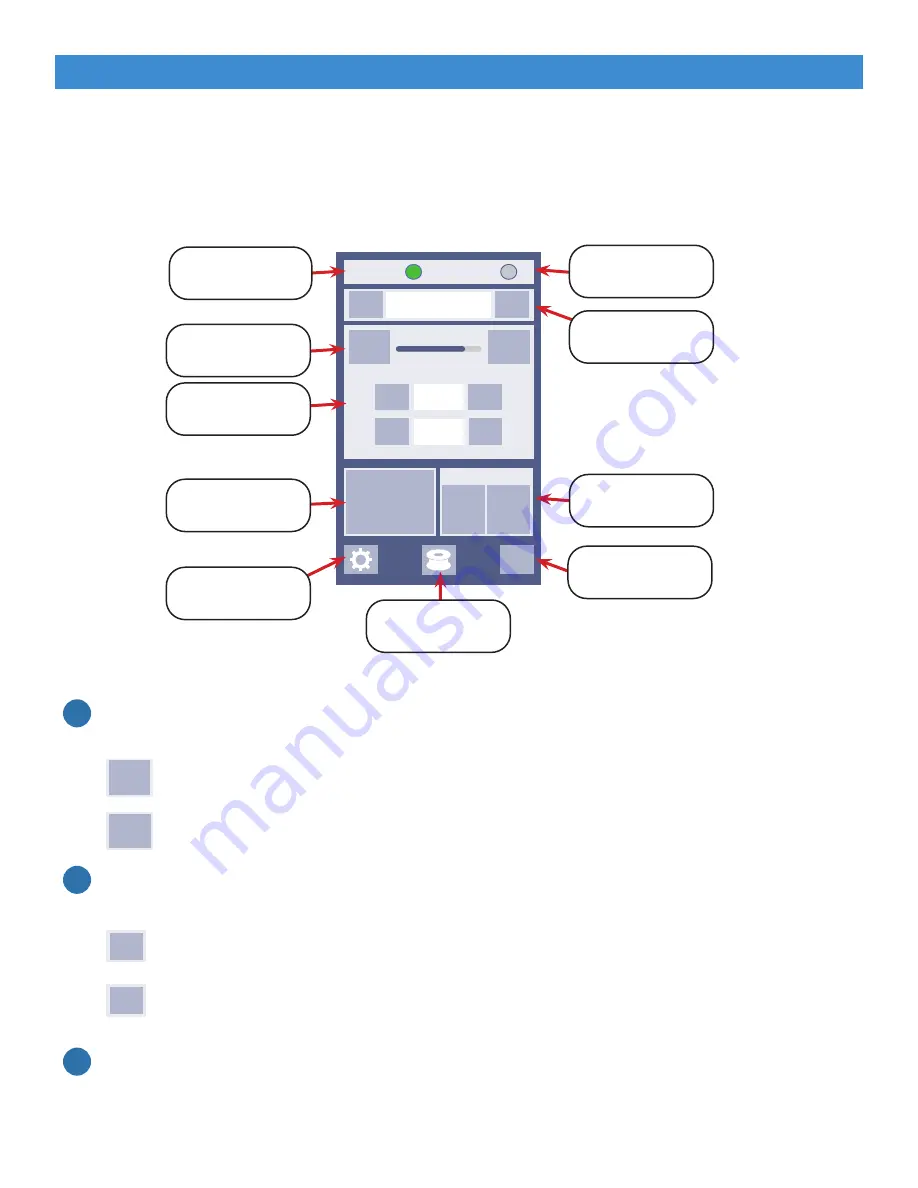
47
Needle Jog
<
>
Needle
Up/Down
?
On
75 %
<
>
Bobbin:
Speed:
1
Manual Presets:
-
100 %
+
Manual Speed
2
Set
Set
70 %
Bobbin Level
Stitching Speed
Over-speed
Indicator
Stitch Button
To quilt in the manual quilting mode, take the following steps:
1.
Confirm that the
stitch speed is the desired speed. The stitching speed is displayed as a
percentage of the maximum machine speed of 2600 stitches-per-minute.
• Press to reduce stitching speed.
• Press to increase stitching speed.
2.
Establish your
speed presets
. Selecting a preset adjusts the machine’s speed to the percent
indicated.
• Press the preset speed number to switch to that preset speed.
• Press to update the preset speed to the current stitching speed setting.
3. Check the stitch button icon. When stitching is inactive, pressing this button or the stitch
button on the handlebars will create a single stitch, or toggle the needle to the up or down
position, depending on settings.To switch the type of stitch created, go to the Settings menu
(see page 27).
In this quilting mode, the machine produces stitches at a certain speed. It’s up to the quilter to move
the machine the distance needed to get the desired stitch length. This mode is useful for small,
continuous stippling patterns.
To switch to a different quilting mode, press the next quilting mode button.
1
2
Quilting
3
Next Quilting
Mode
Jog Needle
Preset Speeds
Using the Manual Quilting Mode
Needle Jog
<
>
Needle
Up/Down
?
On
75 %
<
>
Bobbin:
Speed:
1
Manual Presets:
-
100 %
+
Manual Speed
2
Set
Set
70 %
Needle Jog
<
>
Needle
Up/Down
?
On
75 %
<
>
Bobbin:
Speed:
1
Manual Presets:
-
100 %
+
Manual Speed
2
Set
Set
70 %
Needle Jog
<
>
Needle
Up/Down
?
On
75 %
<
>
Bobbin:
Speed:
1
Manual Presets:
-
100 %
+
Manual Speed
2
Set
Set
70 %
Needle Jog
<
>
Needle
Up/Down
?
On
75 %
<
>
Bobbin:
Speed:
1
Manual Presets:
-
100 %
+
Manual Speed
2
Set
Set
70 %
Help
Settings
Bobbin Estimator
















































